Nowadays devices hold more data and information than human, so we don’t want to lose any data. We do many things to secure data. But you never know when things go wrong and you lose all your precious data. Backup data is the best option, we can restore data anytime. In computers, by using Backup and restore option we can create system restore point, but things are not same with android. By using Backup & Reset, we can’t create full Android Backup.
Still, there are plenty of ways and apps available, those provide the ability to backup android apps and data. Android launches new updates every year, so while upgrading smartphones chances are high to loose data. If you are going to flash Custom ROM then creating android Backup is a good idea.
Create Android Backup using Google Backup & reset.
Backup & reset is the inbuilt feature of Android, that provides the ability to create Android Backup. You can easily find this option in Settings> Additional settings> Backup & reset. By using this option you can back up app data, Wi-Fi password, and other settings to Google servers. 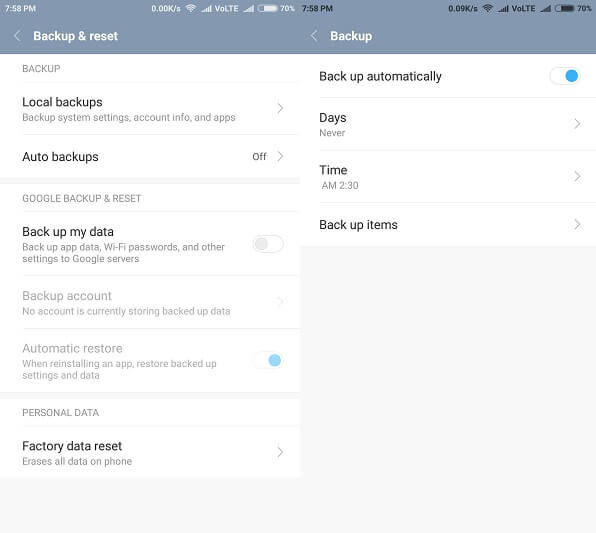
You don’t need to create the backup, again and again, can use auto backups feature and set the specific time for backup. In some devices Local backup option also available, by using it you can create backup system settings, account info, and apps.
Best Android Backup Apps.
Helium Backup.
Helium is the best Android Backup and App Sync solution. Many Backup apps ask for root permission to create the backup, but you can use helium app without root. It allows to backup your apps and data to your SD card and cloud storage (Google Drive, DropBox, and OneDrive)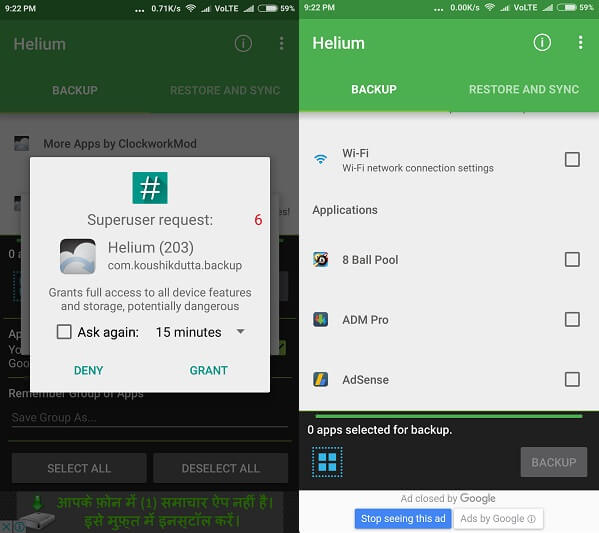
You can also setup backup schedule, means the app will automatically create the backup on the specific time. The free version of this app provide the ability to backup and restore apps from SD card and PC. But, if you want the extra feature like Cloud storage, Android to Android Sync, Automatic Backup schedule then you need to pay 4.99$.
Titanium Backup.
Titanium Backup is an essential android backup tool for root users, and it’s famous for some advanced features. You can backup restore your apps, data and Market links. The best part is you can backup system apps and external data on your SD card.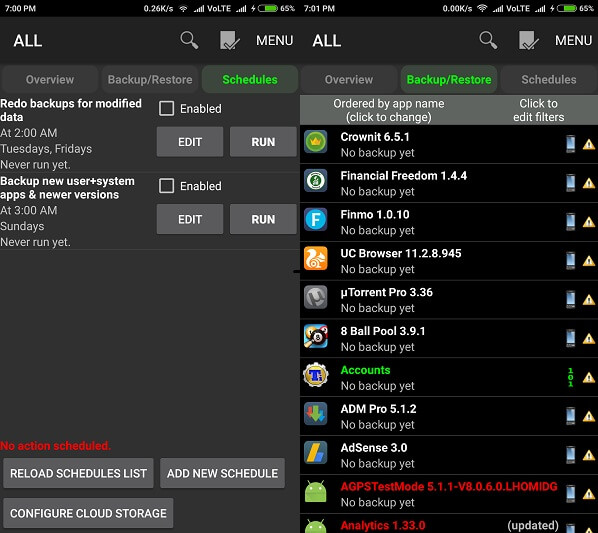
With Titanium Backup you can create schedule backup and no need to close the app while creating the backup. It provides some advanced and useful feature like Apps freezer, Integrates system app updates into ROM, Market Doctor (relink apps to Market), System logs cleaner, Dalvik cache cleaner, Protect backup against deletion, cloud sync and way more.
To get that all above mentioned advanced feature you need to buy pro version of this app and which cost you around 6.16$. Overall, If you’ve rooted android user then titanium backup is the complete Android backup package for you.
CM Backup.
CM Backup is completely free Backup tool developed by Cheetah Mobiles. It also provides 5GB of cloud storage to backup data on the cloud. App size is too small but provides awesome and all Basic Backup Feature.
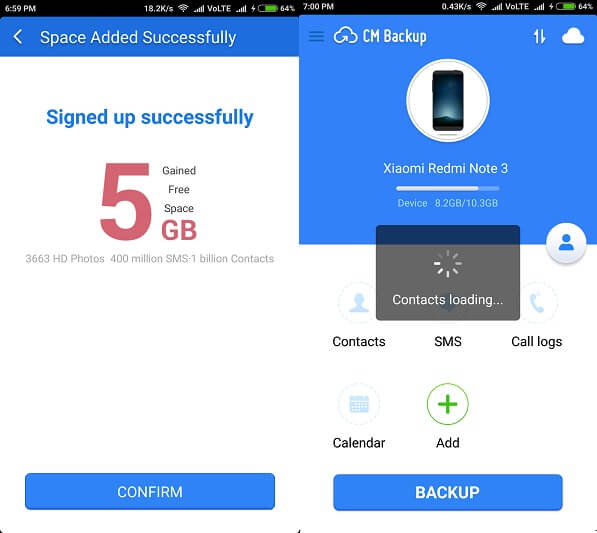
You can create the backup of Contacts, Message, Calls logs, photos, Web browser bookmark. It also provides some advanced feature for free like Intelligent file transfer, Secure data transfer on Amazon S3 servers, Photo slimming, Scheduled backup.The best part is No root or other authorities required to use these advanced features.
Ultimate Backup.
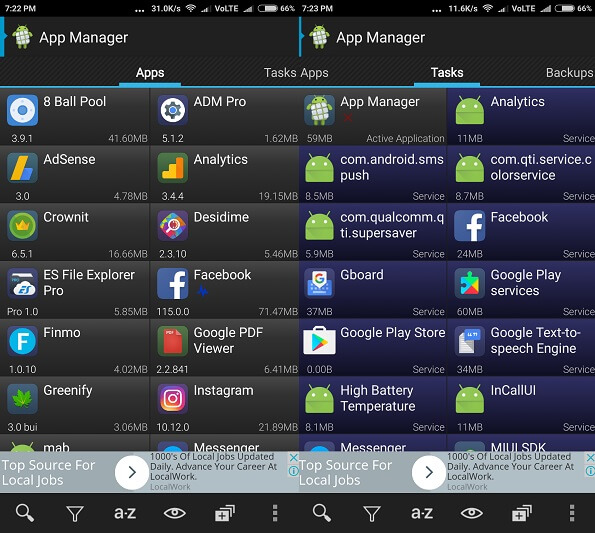
My Backup.
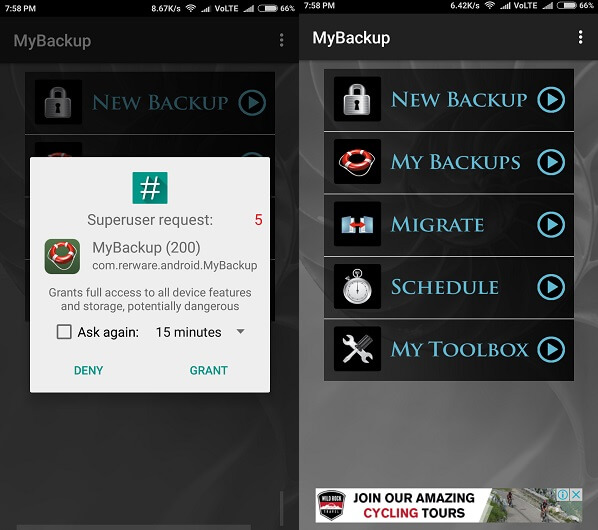
Super Backup Pro.
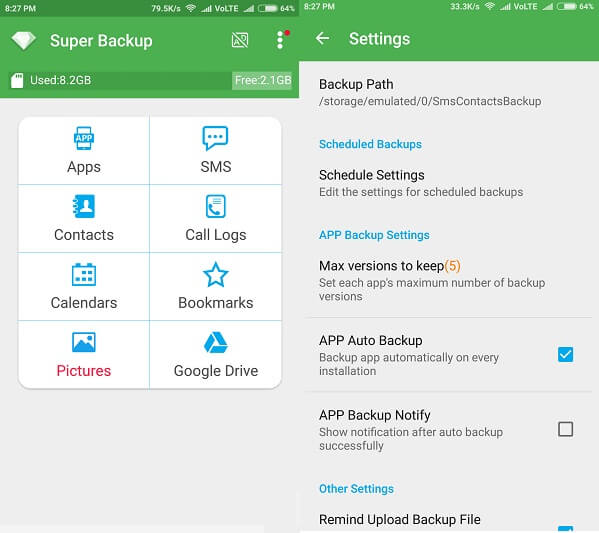
Easy Backup & Restore.
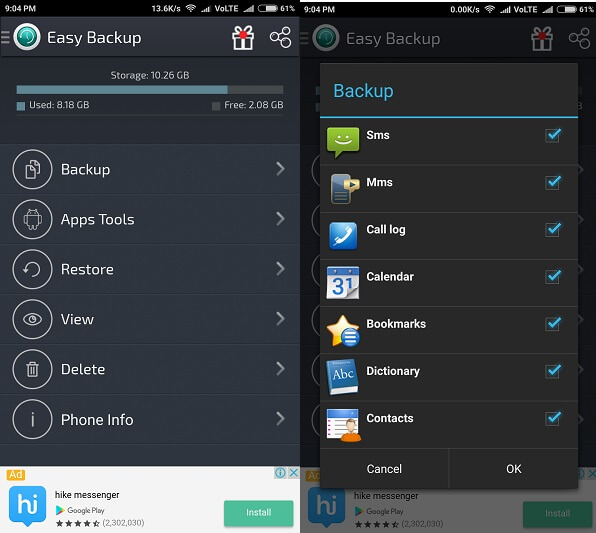
Create Backup of Android Apps.
If you like to Install Custom ROM on your Android device then you might only need to Backup Android Apps. Best app to create the backup of android apps is Apk Extractor Pro. The free version of this app is also available but if you want to create the backup of all apps at once then Apk Extractor Pro is Best Choice. And the best part is No ROOT access required to create Backup.
Backup and Restore Contacts From Google.
As you know in Android Google Accounts allows accessing google apps. Google Sync feature also allows to backup contacts, email, calendar and bookmarks and other Google Apps. You can easily enable this sync feature by going to Settings> Accounts> Google> mark all.
And to Restore Contacts simply add your google account to android device and mark contact sync feature. Or you can also access your all contacts using the computer by logging into Gmail account.

