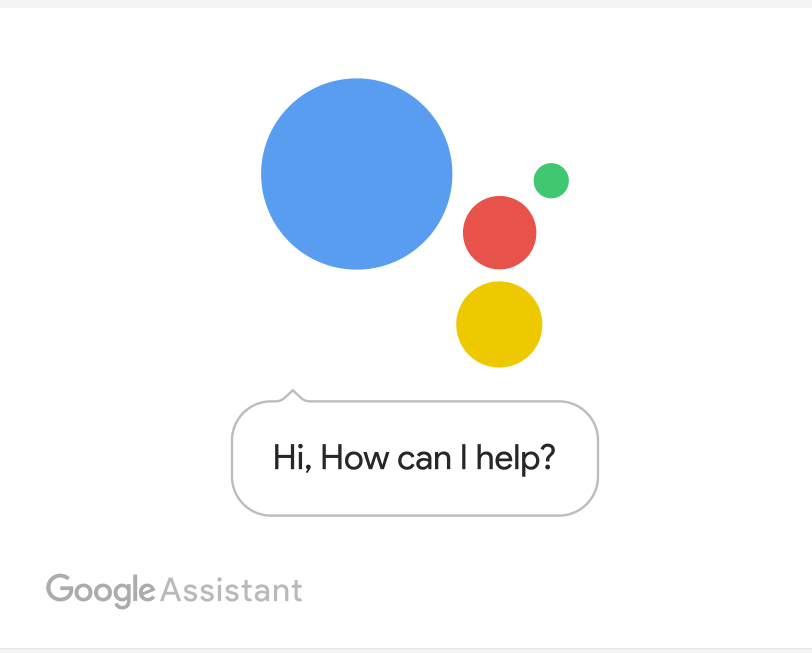Google Assistant is the best Android assistant application developed by Google for Pixel smartphones. Earlier it was only available for Google Pixel and Pixel XL smartphones but that isn’t the case anymore. It is also known as Best Siri Alternatives because it provides many similar or better features. I already posted a guide on getting Google assistant for Android Nougat devices, but it requires root access and somehow it’s not safe.
Now Google started rolling out the Google Assistant update for all Android devices. If you are using Android Lolipop, Marshmallow, or Android Nougat then you can easily Get Google Assistant on your android smartphone. You can enjoy preview version of Google Assistant using google Allo messenger, but some feature is still not available on messenger. Now to get google assistant on your smartphone, follow this Guide.
How to Get Google Assistant on Any Android Phone.
Check Smartphone is compatible or Not?
First, make sure you’re Smartphone must be running on any of these android versions Lolipop (Android 5.0), Marshmallow (Android 6.0), or Nougat(Android 7.0 /7.1).
There is two easiest way to check the android version of your smartphone, you can check on your smartphone Box. If you misplaced the box, then to check the Android version Go to Settings> About Phone, where you can easily find Android Version. If you are using an older version of Android, then you can flash any latest Best Custom ROM.
Still, this feature is rolling out for all Android devices, that’s why still it’s in Beta mode. And to access or Get Google Assistant on your smartphone, you need to download some Beta versions of the Applications.
Download Beta Version of Google Play Services.
Google Play services are used to update Google apps and provide core functionality like authentication to your Google services. Access to all the latest user privacy settings, and higher quality, lower-powered location-based services.
To enable or Get Google Assistant functionality on your device. Google play services must be updated to the latest beta Version 10.5.35 or later. You can easily download and Install from the Apk Mirror site.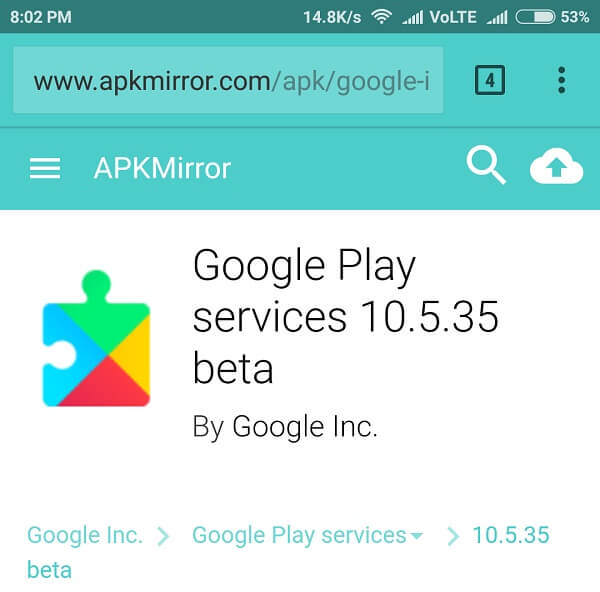
If you don’t want to use third-party sites, still you can download the Beta version using the Google Play store. Open this link in the Google Chrome browser, now scroll down a little and click on Download the Google play services app on Google play. To download the beta version of the Google Play service, you need to join the Best tester program. Simple go to the bottom of the page on the google play service app page and select I’m In.
Download Beta Version of Google App.
Google Assistant feature only comes with the latest Beta version of Google App. To Get Google Assistant on your device, you need to install the Beta version of the Google App. To download the latest Beta version go to the Apk Mirror site and search for Google App and install the latest Google app version 6.14.16 or later.
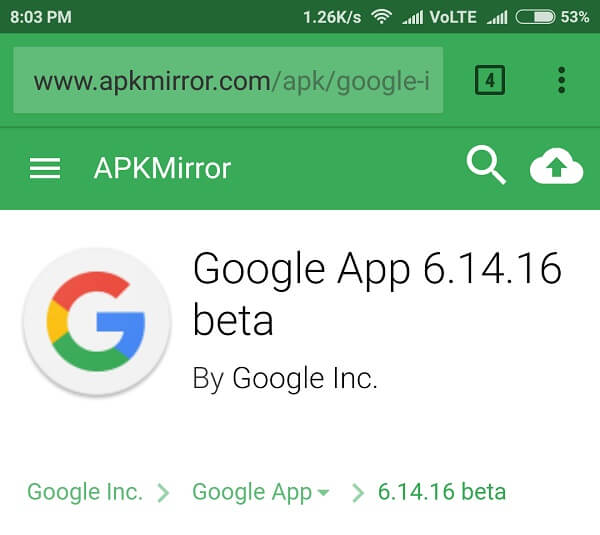
If you don’t want to use any third-party site then simply Go to Google play. And search for Google App and join the beta tester program to download.
Change Device Language to English (US).
If you are using any other phone’s language then you need to change the device language to English (US). Because the Google assistant app feature is still only available for the US. If you try to Get Google Assistant with any other language then you will not able to access Google Assistant.
To change or set the Language of your device Go to settings> Additional Settings> Language and Input. Now you can find the language options select English (United States).

Clear Cache of Apps and allow popup and other permission.
This is the final task of getting Google Assistant in on your device. Go to Settings> Apps> All, Now clear data and cache of Google App and Google Play Services. To do that tap on apps and select clear data and clear cache options.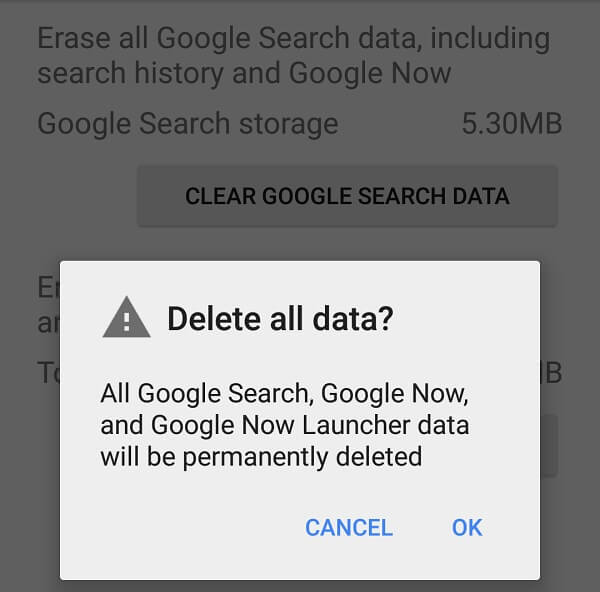
If you are using Android Lollipop or Marshmallow then you need to allow permission manually. Go to settings> Apps and tap on Google App and then scroll down little and go to permission and allow all.
Launch Google Assistant.
After doing all processes to get google assistant, it’s time to launch Google Assistant simple hold the home button for a while. And you will able to see a popup, select Get started with Google Assistant.
Advanced Method to Get Google Assistant.
If after doing all these things, Still Google assistant is not showing on your device then root your device. You can try KingoRoot or if it doesn’t work then search the Latest working root method for your Smartphone.
Now Install Xposed Installer, if you don’t know how to install then use the help of Xda forums. After installing Xposed Installer, Install the Assistant Enabler app and enable it using Xposed > Modules.
Now restart your device and clear the data and cache of the Google App. Now launch Google assistant by using the Home button, this method is for Marshmallow on Nougat but it is working in Lolipop devices also.