TikTok was released back in 2017. But, many governments across the world keep banning TikTok in their countries. The government does this to protect users’ privacy and cybersecurity worries. As of now, TikTok is banned in the US, UK, India, the European Union, Australia, Belgium, Canada, France, New Zealand, Afghanistan, Nepal, Pakistan and Taiwan. However, if you want to Download TikTok Videos After BAN, then this article will guide you to do so. TikTok is now not available on Play Store as Well. You will get error that says “Looking for TikTok?”
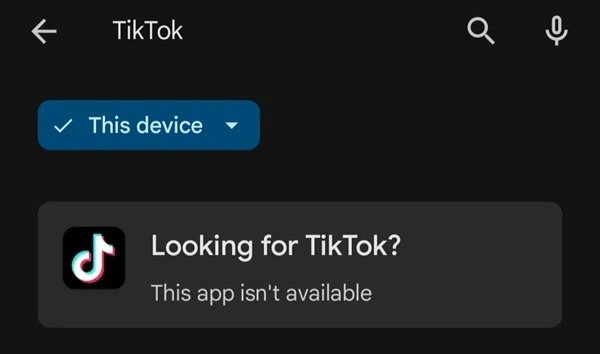
Because of this, all of a sudden, all popular and small creators have no access to their created videos. Yes, Instagram has released “Reels” to create & upload TikTok-style short videos. You can upload your TikTok videos on Instagram Reels. Or, you can upload your TikTok videos on YouTube Shorts and make money out of it. But, for that, you have to first download your TikTok videos. If you’re already using TikTok, then the app will show you the “No network connection” or “TikTok is temporary unavailable” error. Sooner you will not find the App in App Store and Play Store.

Well, there is still a method left to download TikTok videos after BAN In your Country. So, If you want to download your TikTok videos, then this method might help you.
Download Your TikTok Videos Without Watermark
Note: In any form, we don’t support to use of any banned Chinese Apps. We support the Government’s decision. This article is just to help creators to get their created videos on TikTok. So that they can use those videos on any other Short Video Apps like Instagram Reels, YouTube Shorts. The best part is that you can download TikTok videos without a watermark.
Prerequisite.
- TikTok App. (If not installed, you can sideload it.)
- VPN App.
- TikTok Video Downloader.
Download TikTok APK
Since, TikTok App is now not available in Google Play Store and Apple App Store. And, if you’ve uninstalled the TikTok App from your Android Smartphone. Then, you have to download TikTok APK file in your Android Device, after that you can sideload it on Android.
- Open any Web Browser in your Android Smartphone. Do open Google and Search for TikTok APK. After that, do open “TikTok for Android – uptodown” website.
- Tap on “Get the latest version”. Next, tap on Download and do download TikTok APK File.
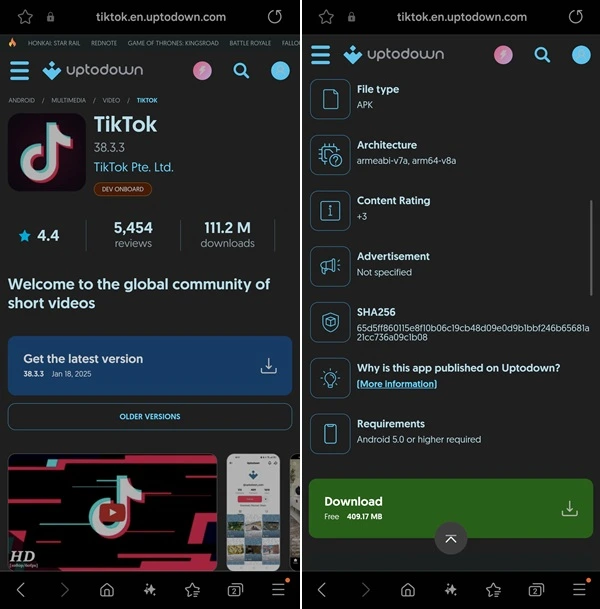
Note: Make sure you have enabled “Install Unknown Apps” permission in Settings App. Also, if you’re using Samsung Smartphone with latest Android 14. Then you have to disable Auto Blocker as well.
- Once, file gets downloaded, open browser download section and tap on the TikTok Apk File.
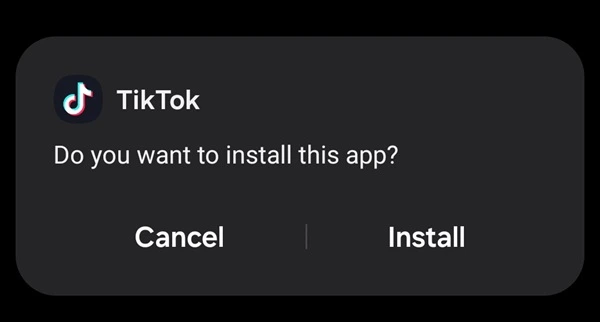
- That’s it, Tap on Install and TikTok App will get installed on your Android Smartphone. Don’t Open TikTok App directly, you have to use Install and Enable a VPN First.
Install VPN App to Change the Location
There are tons of VPN Apps available on Play Store. If you already have subscription of any VPN App, then you can install it. Or, if you don’t want to spend a penny, then you can use Turbo VPN App. Multiple servers are available for free in this App. We are going to connect canada server to access TikTok App. However, the only problem with this App is, you will see lots of ads. But, once you connect to a VPN service, after that you can access TikTok with no ads.
- Install Turbo VPN App on your smartphone from Play Store.
- Do open the App, tap on ‘X’ from the upper-right corner to skip the trial window.)
- Tap on Connect (carrot icon), and then tap on ‘OK’ to allow you to set up a VPN connection.
- Turbo VPN will now get connected to the United States Server by default.
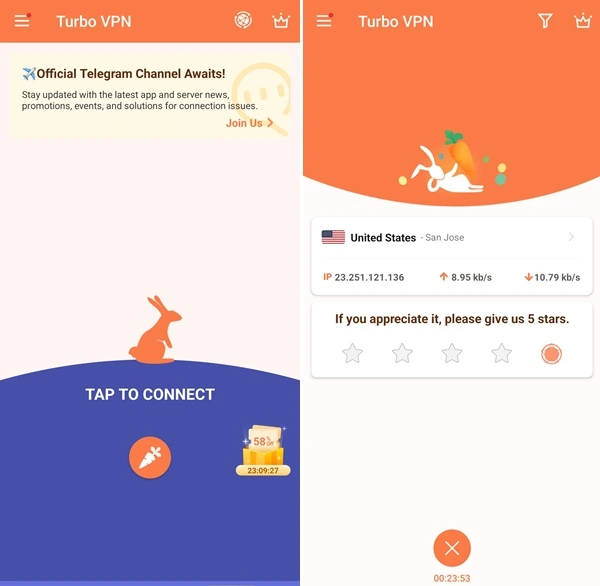
- Tap on it, and multiple Location list will get open. You can choose any location apart from the countries in which TikTok is banned. e.g. I have selected “Canada – Toronto” server.
- That’s it, VPN will now get connected to Canada Server.
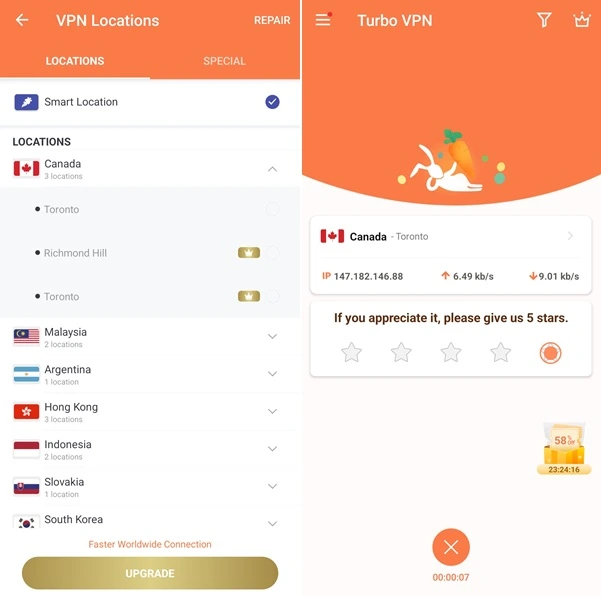
Open TikTok App and save your TikTok Videos with Watermark
- Now, do open TikTok App. And, you will able to browse through TikTok Videos. You can even search for your favorite creator.
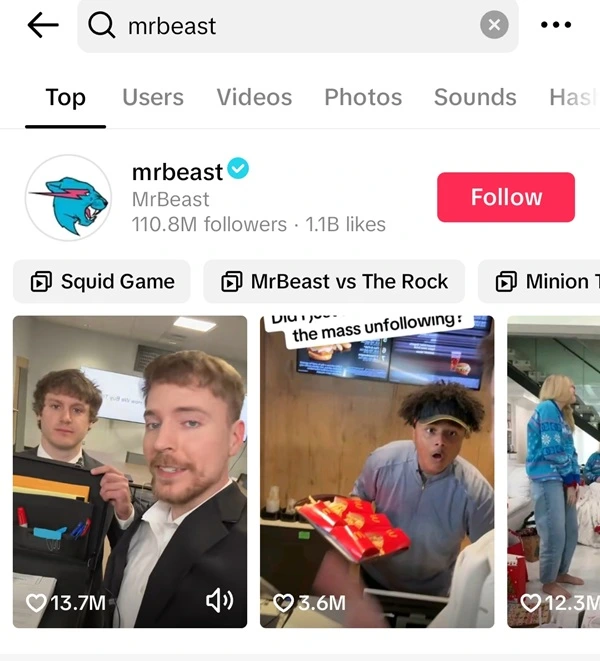
- To save your videos with TikTok Watermark. Tap on Share > Save Video. And, video will get saved in the Gallery App.
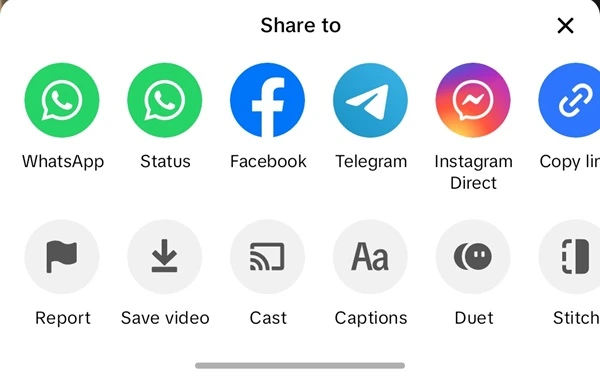
That’s how you can Download TikTok Videos After BAN in any Country.
Copy the TikTok Video Link.
If you want to download TikTok video without watermark. Then, you need to copy the video link.
- Do open the video that you want to download.
- Tap on Share Icon. After that, swipe right and copy link.

Download a TikTok Downloader App (Save TikTok Videos without Watermark.)
Note: The App contains ads but it does work fine. I have tested the App in Windows Subsystem for Android.
- First, install the “Download video no watermark” App from the Play Store.

2. Open the app and tap on the limited version. (It contains ads, but you will able to download TikTok videos for free.
3. Now, copy and paste the TikTok video link into the App and tap on Download.

4. The app will now ask for photos and video permission to save downloaded TikTok Video in the Gallery. Tap on Allow.

5. Next, tap on the “Download without watermark” option.

- That’s it, The TikTok video will get downloaded, do check the downloads folder.

So, that’s how you can download TikTok videos without Watermark. And, you can upload your TikTok videos on other Short Video Platform. If for any reason this method does not work for you, feel free to let me know in the comment. Also, since TikTok is banned now in your country, so you can try some of these best TikTok Alternatives.
