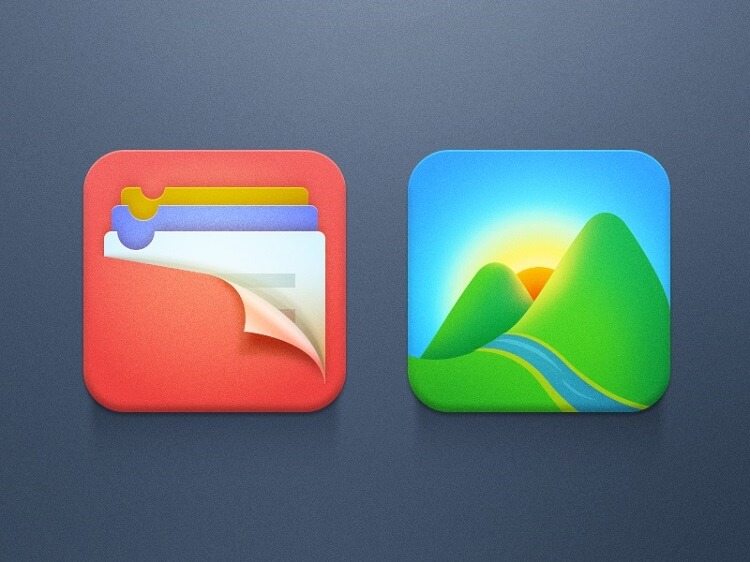A big difference between android and IOS is that Android allows freedom to its user to access their File Manager. Transfer Files between Android to PC and manages files on a computer is accessible because of USB and Wifi. But what do you use when you need to manage data on your smartphone, In that case, File Manager is the best Option. File Manager Apps are among the most useful and relevant apps on your device. File manager apps allow you to manage your Files and Storage. You can delete, move, copy, and a lot more things by using File Manager as you want. I know File organization is slightly boring because of Default File Manager. But If you know on the Android app store there are dozens of File Manager apps available, and their User Interface makes them the Best Android File Manager.
User Interface is the first thing that makes any software/Apps convenient for its User, and the next thing is the feature that Software/Apps can Provide. Keep these two things, in Mind; you can find your Best Android File, Manager. But If you know on the Android app store there are dozens of File Manager apps available, and their User Interface makes them the Best Android File Manager. User Interface is the first thing that makes any software/Apps convenient for its User, and the next thing is the feature that Software/Apps can Provide. Keep these two things, in Mind; you can find your Best Android File, Manager.
In this Article am going to Provide some short but useful information about some Android File Manager/ Explorer Apps. By reading that information, you can decide what Android File Manager is Best for you.
Best Android File Manager
ES File Explorer/Manager PRO
ES File Explorer is one of the Best File explorers and managers that allows, you to do every single task require on File to Manage and Explore. It is Word’s top Android File Manager. You can use ES to control your smartphone, PC, or server and even access your files in Cloud. ES lets you access the files from anywhere using Cloud. ES allows accessing Files remotely through FTP. The best feature of ES File Explorer is you can preview zip, RAR, and other Compressed Files without extracting them. Also, ES File Explorer has the ability to open compressed Files.
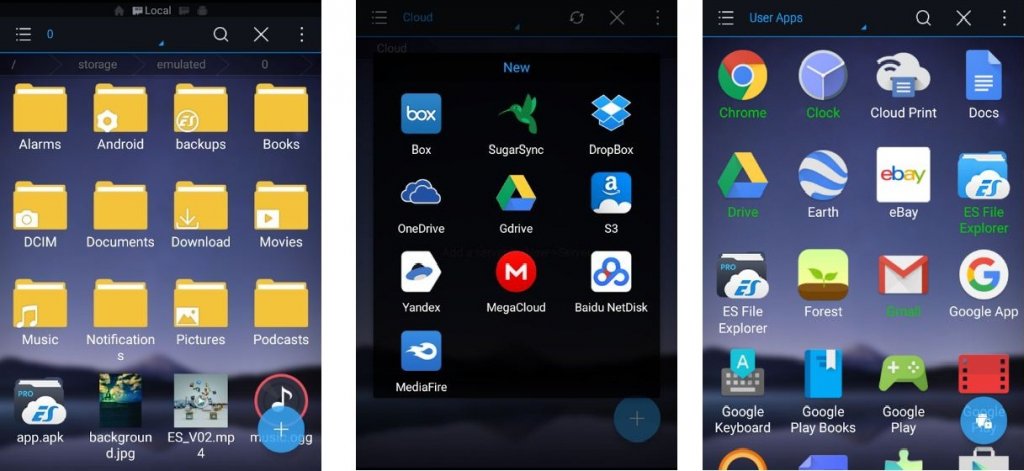
There is a Disk analysis function also available in ES, by using it you can check which file is occupying a large space. You can also remove junk Files, which means you don’t need to install any other cleaner apps to clean cache and Junk. You can also use ES to connect your smartphone to the TV to cast the smartphone screen. In ES File Explorer encryption function also available that allows you to lock any meaningful and personal File. You can share files using ES, which means you don’t need any File Transfer app.
Solid Explorer File Manager
Solid Explorer File Manager is the second-best File Manager among the best File Explorer; It Allows some advanced features that not available in ES File Explorer. Solid File Explorer also has some same features as ES File Explorer; it can extract any compressed files. It also allows selecting Multiple Files at once. ES File Explorer only allows you to access files using an FTP server but in Solid Explorer, you can Remotely access files with FTP, SFTP, WebDAV, and SMB/CIFS clients.
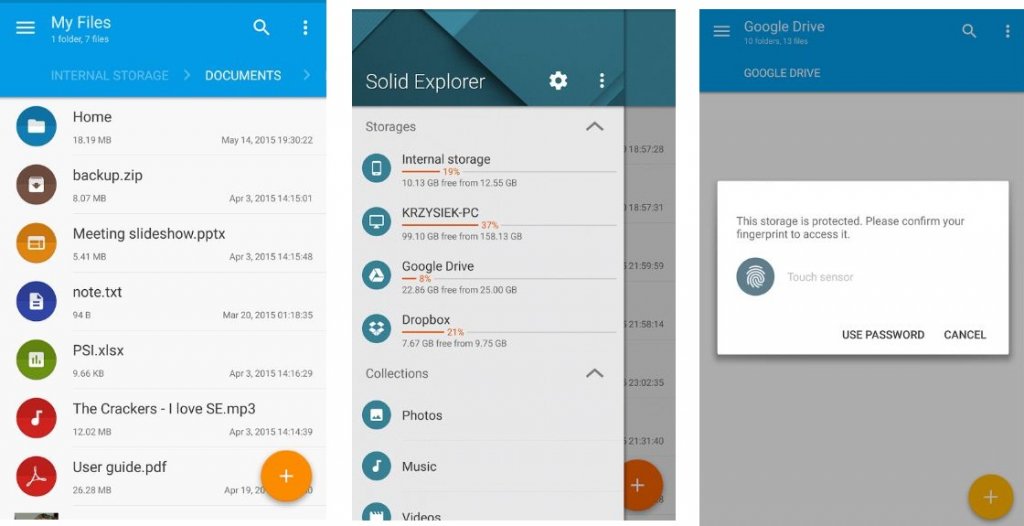
You can manage Cloud Files on Dropbox, Box, OneDrive, Google Drive, Sugarsync, Copy, Mediafire, Owncloud, and Yandex. There is also an advanced feature available that you can use after root your Device. You can also Bookmark folders to access later fastly. You can also set themes light, dark and black background themes. And at last material design interface makes it the Best Android File Manager.
Amaze File Manager
Amaze File Explorer is the new file manager among the all Best Android File Manager. It’s an Open Source Application and its Light Weight. For those who are using low specifications Android devices then this app will fulfill all your needs. It allows some basic but useful File Manager features.
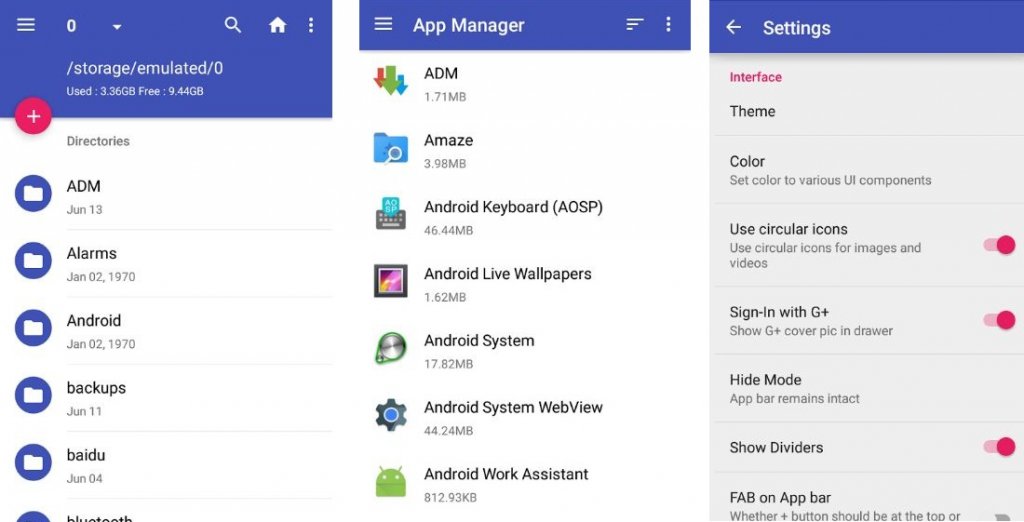
Attractive Material UI makes Amaze File Manager the Best Android File Manager, And it is an Open-Source File Manager. Navigation Drawer also available for Quick Navigation, Multiple tabs at the same time. There is also an app manager available that allows backup of Android apps. You can also hide files on your android device.
Root Explorer
Root Explorer is the ultimate file manager only for root users. Access the whole of android’s file system (including the elusive data folder that is not accessible using any standard File Explorer). In Root Explorer some standard features like extract Files, Multiple File Select, For Cloud Google Drive, Box, Dropbox, and network (SMB) support available.
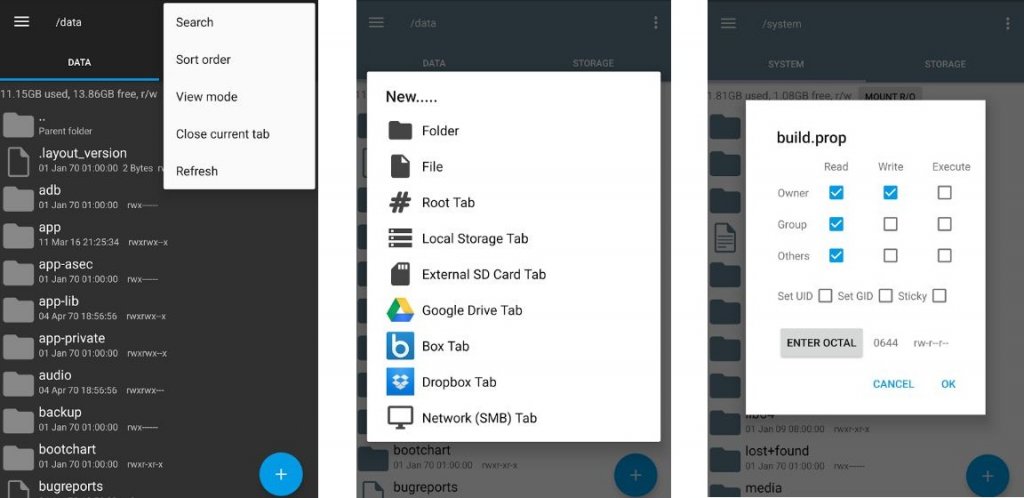
If you are an advanced user and If you want to edit Build.prop then also you can by using Root Explorer. By editing Build.prop you can do many things like Enable Google Assistant in Android Nougat Devices. But if you don’t have much knowledge about root applications then Don’t download Root Explorer it’s made for only root users.
Tetra Filer Free
Tetra Filer is a smart and simple file manager that’s focused on internal storage file operations. The main concept behind this app is to make the best lightweight, and it’s easy in use and safe file manager for Android.
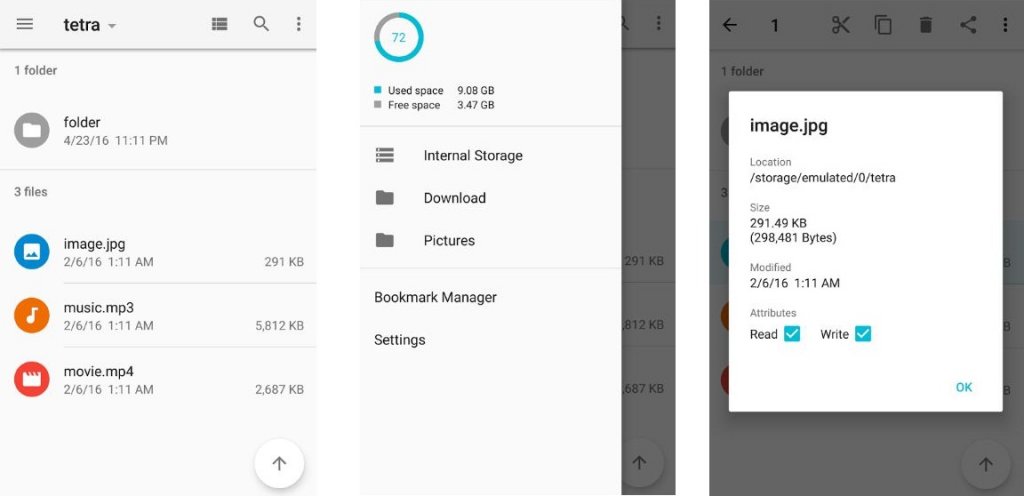
Tetra Filer Provides Simple options like List view, Cut, copy, paste, and delete, Folder creation, Rename, Search (with wildcards), Compress and extract, Bookmark, Multiple selections, Sort, Share. There is a Full Version available of Tetra Filer that Provides a Dark theme and Shows the Hidden Files option. These things make Tetra Filer the Best Android File Manager.
These are the five Best Android File Manager that can do everything that we need to manage a File on Android devices. On the Google Play Store Dozen of Android apps available to Explore and manage Files on Android devices. But these five are the best, because if you are using a Rooted device, and you need some rooted device features. Then you can download Root Explorer, and it will help you edit Build. prop. And if you are a regular Android user then you can download ES File Explorer Pro. Am also using ES File Explorer and it has all ability and features to Manage Files.