If you do transfer videos from your iPhone, Android, and DSLR Camera to a Windows PC. Then, you need a good video Player for Windows 11. Yes, for older Windows “Films & TV” and Windows Media Player App are available. But, these Apps aren’t capable of playing the latest video codec x265 and few file formats. And, also doesn’t offer advanced options like audio delay, subtitle delay, and many more.
A good offline video player should consist few things. Like, it should come with an easy-to-use user interface, lightweight, subtitle, and audio-related options. Also, it should load and play video quickly. Yes, some video player also allows to stream online videos. So, here is the list of best Video Players for Windows 11 to play offline videos. However, if you’re specifically looking for the best 4K video player, then you can check out our article about it.
Best Free Video Player for Windows 11
1. Windows 11 Media Player
If you’re using the latest version of Windows 11, you don’t need to look for any third-party app. Microsoft Windows 11 now comes with a built-in Media Player App. It allows you to add the local Music and Video library and play directly from within the app. It also allows to create a custom playlist.
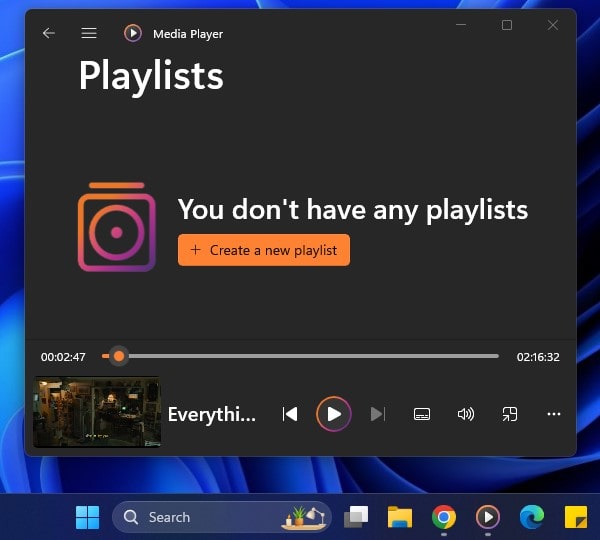
The App also offers video settings like Rotate Video, Zoom to Fill, and Video Enhancements. Moreover, it comes with a built-in stabilizer. , you can also import a video directly in Clipchamp to Edit. Overall, this is one of the best offline video players for Windows 11.
2. VLC Media Player
If Windows 11 Media Player isn’t able to play a video. Then, VLC Media Player can be the best option. It is a free and open-source cross-platform multimedia player and framework that plays most multimedia files as well as DVDs, Audio CDs, VCDs, and various streaming protocols. You can download it for free from the VideoLAN Website. It offers so many advanced options which the default media player lacks.
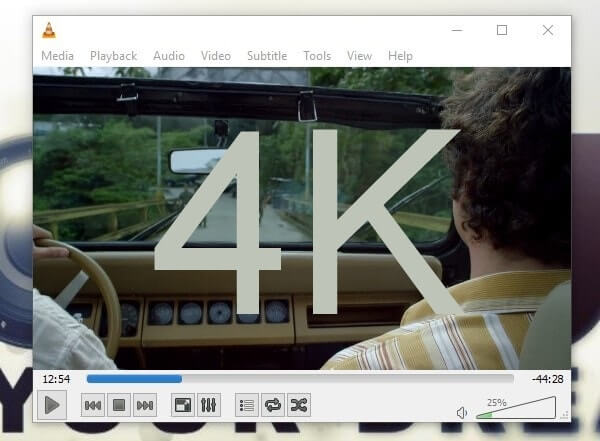
With it, you can play all video and audio file formats. It supports the latest video codec X265. You can cut your favorite audio & video files using a VLC media player’s advanced recording feature. VLC Media Player has the simplest user Interface. Moreover, it allows to opening of network stream. And, you can also add subtitles to your videos. During video playback, you can also use VLC Keyboard Shortcuts to enhance your experience.
3. KMP PLAYER
KMP Player is known as K- – Multimedia Player, K-Multimedia Player is a media player for Windows that can play a large number of formats including AVI, MKV, VCD, DVD, Ogg, OGM, 3GP, MPEG-1/2/4, WMV, RealMedia, FLV, and QuickTime. This is the second & best Video Player. Because it can play some codec files that VLC is unable to Play. KM player takes some time to load videos, but videos never lag in KM Player.

Like VLC, KM Player also comes with an option to Play DVDs as well, you will get all the features that you can find in a DVD Player. In my opinion, the User Interface of KM Player is a little bit difficult to understand for new Windows users. But Overall it is also the best offline media player that provides all things to play video smoothly.
4. Pot Player
Pot player is another Best Video Player for Windows 11. It supports tons of files and comes with various ways to customize players. After installing the video player. You can install additional codecs. Sound equalizer and video temperature change options are also available with the pot player.

It comes with a screen recorder, TV receiver, and video editor option. Pot players can play videos using URLs, and FTP servers. The video editor of Pot Player offers quite good options like sharpening the image, adjusting different levels, and rotating the screen. It also supports 360-degree video and 3D video (Split screen into two parts). The pot player is capable of playing H.264, H.265 codec, and 4K videos.
5. MPC-HC
Media Player Classic Home Cinema aka MPC-HC is a free, open-source media player for Windows. You can get it from GitHub. Yes, MPC-HC has not been under development since 2017. But, if you’re on a low-end system, then it can be a perfect video player for you. Since MPC-HC is extremely lightweight. It supports all common video and audio file formats available for playback. MPC-HC is a Classic Media Player, that offers an easy-to-use user Interface.

It can play almost all heavy files & the Size of this Video Player is just around 14 MB & it’s available for FREE. The best part about MPC-HC you can change its skins according to your preferences. That’s why I considered MPC_HC the best video player but for older Windows.
These were the best Video Player for Windows 11 to play offline videos. Yes, there are so many Video Player available. But, not all are free. I would suggest you try VLC and KMP. If Windows 11 Media Player is not able to play a specific video file.

