Many people still don’t know that sites are also the best way to make money. You can earn in many ways through sites. And, to earn more money, many websites use slideshows. The more slideshow you will open, the more money the site owner will earn. Slideshows are compatible with tons of website-building platforms, they provide a good and clean reading experience for some articles. But, some web owners put slideshow to get more impressions per page. So, it is better to Deslide the slideshows.
I close the content that contains slideshows because to read the next lines and see the image you have to click on next. Which consumes much time. But sometimes, we can’t skip, if the content is important. Slideshow articles also consume much internet, in comparison to a normal article. If you also want to read important content, that contains slideshows. Then, here are some ways to remove slideshow from the Website.
Deslide – Remove Slideshow from Website.
Create PDF.
If the whole article content is available on the same page. And, web owner is using the new slideshow feature. Then, you can read the article by creating a PDF. To create a PDF of a web article. You can use the print preview option. Remember, this solution will not work if the web owner uses left-right slideshows.
1. Press Ctrl + P key.
2. In Destination, click on the printer name. After that, choose the “save as PDF” option.
3. After that, click on the save option.
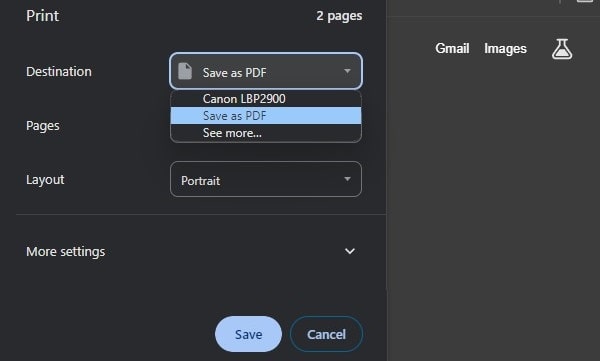
4. You can read PDF files using Chrome Web Browser.
Slideshow Deslidefier.
This is the best site to remove slideshows from any site. It is an online tool to extract content from a web page. This tool provides multiple options like small images, big images, and image URLs. If you just want to remove slides then you can choose “Small images + titles + text”. This site is also quite helpful if a site contains big images. Because you can extract images into small sizes. This website supports almost 2,000 sites. Even, if a site is not added to the support list. Still, you can extract the content and remove slideshows.
1. Open Desl(dot)de site. (Replace (dot) with . )
2. Select the right option according to your need. (If you don’t know what to choose. Don’t make changes.)
3. Copy and paste the URL in the Slideshow URL box.
Now, just click on the “deslide!”.
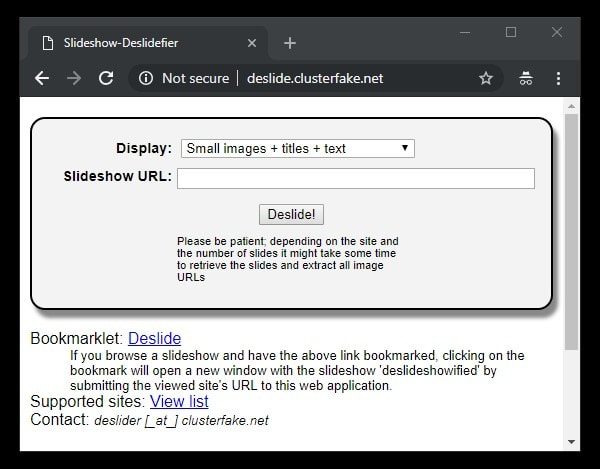
Note: The online tool takes time, according to the number of slides contained on the site. Also, it might not work on modern websites. There is a list of sites on this tool that specifically works, so check that out.
Create Bookmark.
If you don’t want to go through all the above processes. Then, you can create a javascript bookmark. Which will help you remove slideshow with only one click.
1. Press Ctrl + Shift + O to open the bookmarks page in Chrome.
2. From the right side of the bookmark window. Click on vertical three dots > Add a new bookmark.
3. In add bookmark Window, enter “slideshow remover” in the name section.
4. And, in the URL box enter the javascript code. And, then click on the Save button.
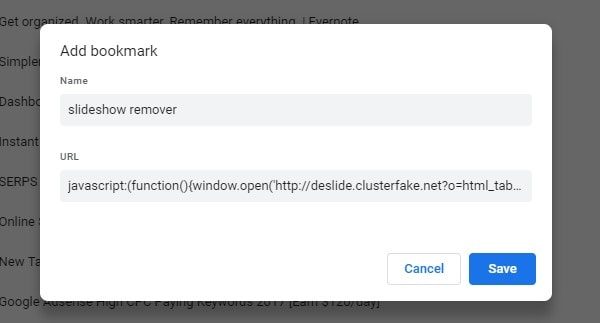
Note: Check the bookmarklet section for the official site of desli(dot)de. To copy javascript, right-click and then click on “copy link address”. You can also check the comment section for javascript.
Now, open any site that contains multiple slideshows. And, then you just need to click on the “slideshow remover” option from the bookmark bar.
Print-Friendly.
This is another best online tools to remove the slideshow. Basically, this site helps users to make any site print-friendly. Also, allows users to create PDFs of any web page. The best part is like the above tool, you don’t need to create a bookmark manually. Because there is a “PrintFriendly & PDF” Chrome and Firefox extension available. That will help you to remove the slideshow and create a PDF with one click. You can access this tool in the extension toolbar after adding it.
1. To manually remove the slideshow. First, open a “print-friendly” site.
2. Now, copy and paste the URL, and, just click on the preview option.

That’s it. However, this tool doesn’t work on some slideshow sites. So, if it doesn’t work then try next in the list.
PageZipper Extension.
This is one of the best deslide tool known as PageZipper. As the name describes, it helps to zip a series of pages into one page. In other words, this tool merges slideshow pages. So that you don’t need to click on the next button to read the next few lines of an article.
Though, On a few pages, PageZipper doesn’t work. By few pages means, that a site is using JavaScript for the next page. Instead of the normal link. Then, PageZipper will not be able to search the next content through the next button. If the extension doesn’t work on a webpage. Then, you can add it on the official site “printwhatyoulike”.
How to use PageZipper?

Just Install the PageZipper extension in the Firefox. Since it’s not available now on Chrome Web Store. And, then open the website that contains annoying slideshows. After that, just click on the Page-Zipper icon from the extension toolbar. That’s it. Alternatively, you can use printwhatyoulike site. That works the same as the first tool design. You can also create a bookmarklet.
Summing – up
So these are the sites and extensions to remove slideshow from any web page. I use desl(dot)de site. But, I suggest you use the PageZipper extension. Because you don’t need to copy and paste the URL. All you have to do is just install the extension and visit that web page. And, all work will get done with one click on the extension. Or, you can simply use Chrome’s “save as PDF” option. If you know about any other site, then feel free to comment.

