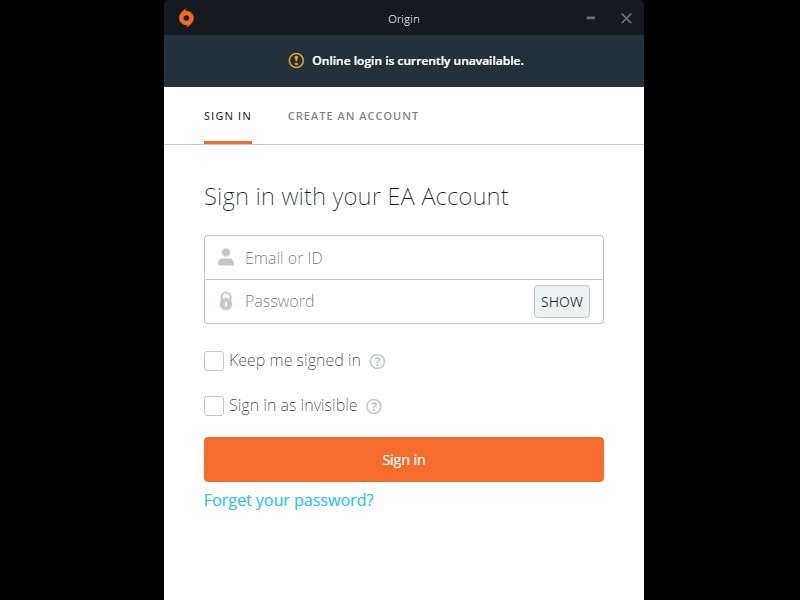Recently, A lot of users are facing an error in Origin Client, which was solved ago with an update. Here, I am talking about ‘Origin Online login is currently unavailable’ error. Even, I also had faced this error. All of sudden, the Apex Legends Game got crashed, and I had to restart my PC. And, after restarting the PC, Origin Client started showing me this error.
The error prevents the user from the login into Origin Client. Even, if you try to Sign in, ‘Your credentials are incorrect or have expired. Please try again or reset your password’ Error shows up. Or, If you are able to sign in somehow, Origin will go into offline mode. This error can occur due to multiple reasons. So, In this article, you will get to know multiple solutions. I suggest you try each and every Fix.
Note: Solution 5 worked for me. But, still, I suggest you try all the solutions one after one.
Origin Online login is currently unavailable.
Solution 1: Clear Cache of Origin Client.
This solution is suggested by the EA Help Support team. So, instead of trying out some random solutions. I suggest you try this solution first. Here, I am adding the method to Clear Cache in Windows 10. But, If you’re facing this problem in Mac OS, PlayStation and Xbox Consoles, feel free to comment.
How to clear Origin Cache.
1. First, If the origin is running, Close it completely.
To double-check, Open task manager and go to processes. And, make sure Origin.exe and OriginWebHelperService.exe aren’t there. If any of Origin related service is running. Then, select that and then click on ‘End task’ from the bottom left corner.
2. Press Windows + R key simultaneously to open run Window.
In the command box of the Run window, type %ProgramData%/Origin and press enter.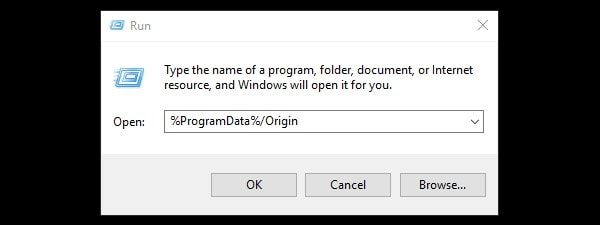
3. Origin’s Program Data Folder will do open. Except for LocalContent folder, delete all files and folder inside the Origin folder.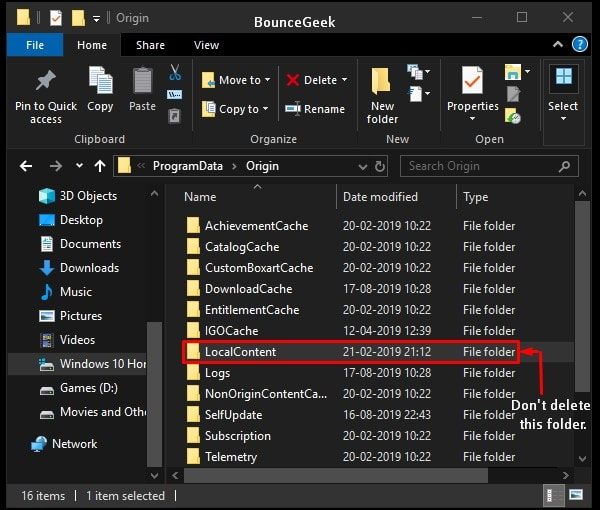
4. Close Program Data Window, Open Run Window Again. (Windows + R Key)
Type %AppData% and hit the enter key.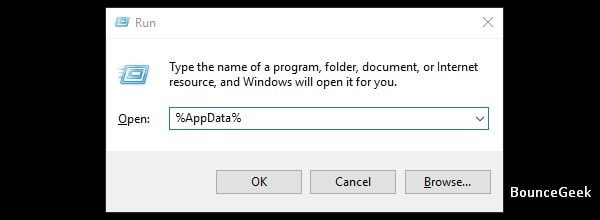
5. Roaming Folder will get open, Delete Origin folder from it.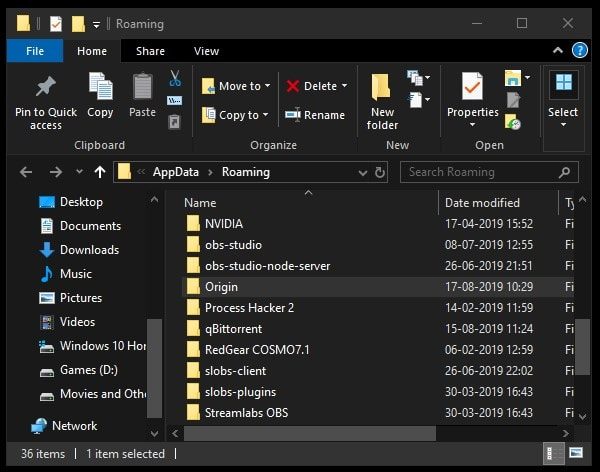
6. After that, Click on AppData in the address bar. Open the Local Folder.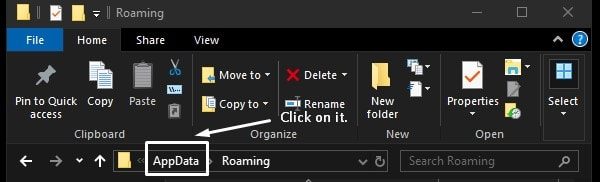
And, delete the Origin folder from there also.
That’s it. Restart your PC now, and ‘Origin Online login is currently unavailable’ error will get resolved. You will able to Sign in now.
Solution 2: Do update Date and Time of Computer.
This solution is suggested by many Origin users. Although, my date and time were already up-to-date. So, this solution didn’t work for me. But, the origin sign-in failure, the problem also occurs due to incorrect date and time. So, it’s better to update the date and time and set it to automatic.
1. Do open Control Panel. Click on Clock and Region > Date and Time.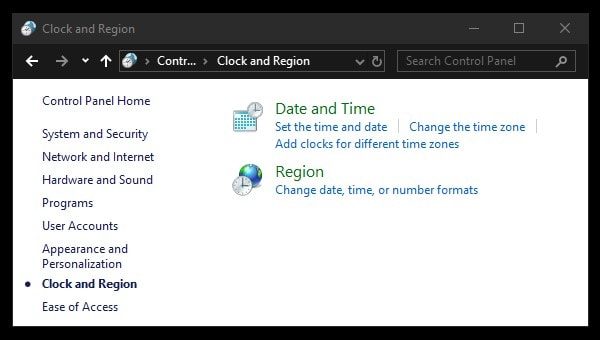
2. Date and Time window will appear, click on Internet Time. Click on Change Settings.
3. Make sure ‘Synchronize with an internet time server’ is marked. And, click on ‘update now’.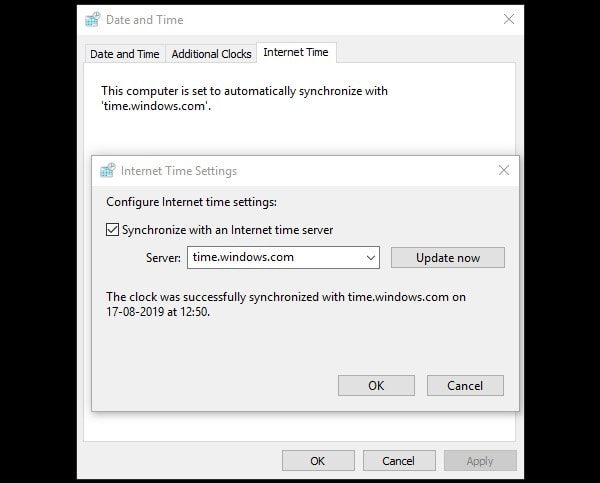
Wait and you will get a message that, ‘The clock was successfully Synchronized’. Click on OK after that.
Set Time Automatically using Windows 10 Settings App.
1. Do open Windows 10 Settings App. (Windows I key) And, click on Time and Language.
2. Here, make sure “Set time zone automatically” and “Set time automatically” options are enabled. Also, check the correct time zone is selected or not.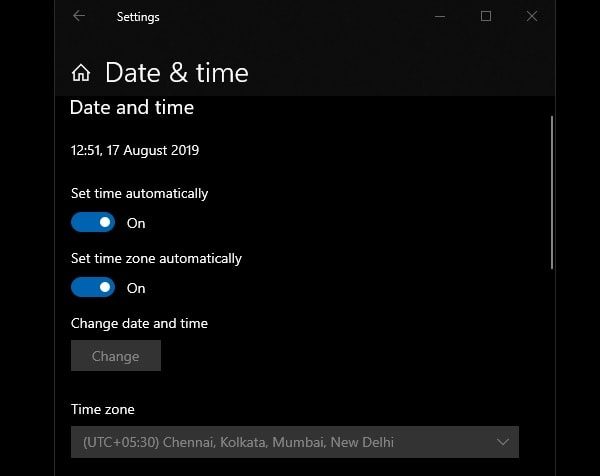
That’s it. After updating Date and Time, open Origin and Sign in.
Solution 3: Reset Internet Explorer Settings.
It doesn’t matter, Internet Explorer is your default browser or not. Because ‘Online login is currently unavailable’ error also occur due to faulty IE settings. So, to fix this error, you need to reset Internet Explorer Settings.
1. First, make sure that the Origin Client is closed completely.
2. After that, Open Control Panel. Click on Network and Internet > Internet Options.
3. Click on Advanced tab, and, click on Reset option after that.
A new window will appear, mark ‘Delete Personal Settings’ and click on Reset.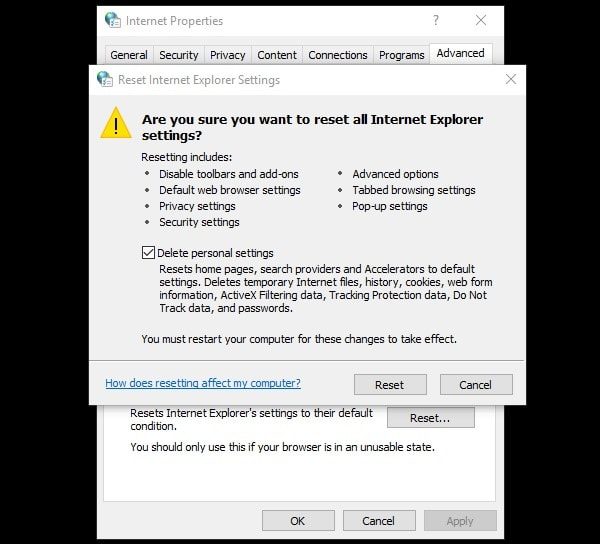
That’s it. Click on Close.
Solution 4: Allow Origin Client through Windows Firewall.
It could possible that Windows Defender Firewall is blocking Origin. And, that could be the reason of origin sign in unavailable error. So, you should check Firewall settings.
1. Open Control Panel. Click on System and Security > Windows Defender Firewall > Allowed an app or feature through Windows Defender Firewall.
2. Click on Change Settings. Look for Origin. And, make sure public and private network available for Origin.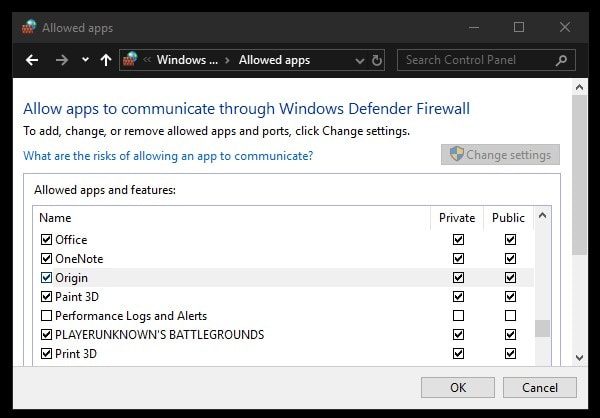
Origin is missing.
1. If Origin is missing from Firewall Settings. Click on Allow another app > Browse.
2. Navigate to the C:\Program Files (x86)\Origin, Select Origin.exe from it and then click on Open. Click on Add.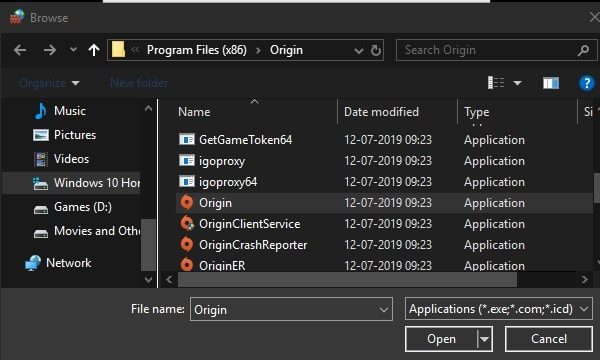
3. That’s it. Now Origin will appear in the list, and you can allow it to communicate through Windows Firewall.
Solution 5: Install Older Version of Origin.
So, this is the solution, which worked for me. It could possible that due to some conflict in the newer version of Origin, this error occurs. Or maybe there is some kinda bug in the new version. So, By installing an older version of Origin, you can fix this error. You don’t have to uninstall the latest version of Origin.
Don’t worry, once error will get resolved, you can update new version. And, Online login is currently unavailable error will also not appear.
1. Open Google, Search for “Uptodown Windows”. And, open the first link from search results.
2. In the Search software section, type Origin and press enter.
3. Click on Origin from search results, Click on the latest version. Click on download.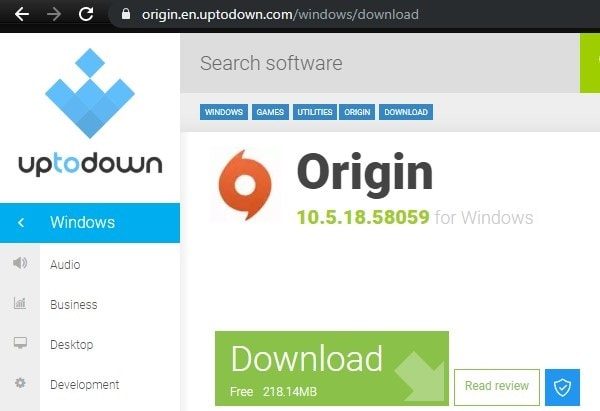
4. The download process will get started. After downloading the Origin Version 10.5.18.58059. Install it on your PC.
5. When the installation process will get complete, Origin Sign in Window will appear. That’s it. Login with your details.
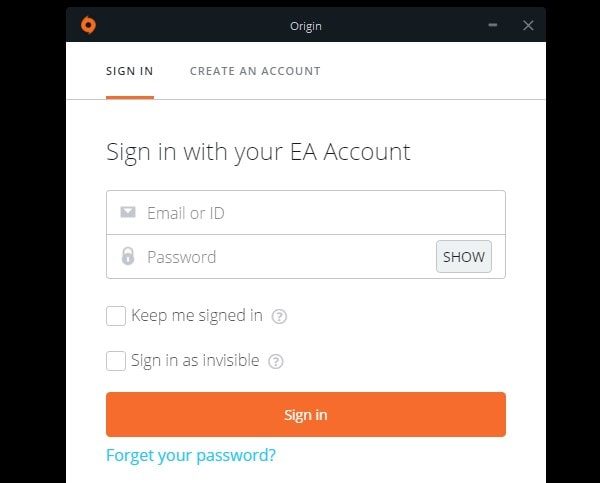
6. Once, Origin will get open, close it completely. And, restart your computer.
7. After restarting the Computer, Open Origin Client. And, Origin will automatically start installing the newer version. You have to enter log in details again.
Hopefully, this solution will definitely fix this ‘sign-in is a currently unavailable’, error.
Use VPN or Mobile Hotspot – Some users were able to fix this error by using ProtonVPN. Also, many users suggested that the problem could be with your internet. So, you can try the mobile hotspot to login.
Remove USB Drive – For many users, this error was coming due to a USB thumb drive. And, after removing the USB Drive, the error just is gone. So, If any USB drive is connected with your computer, then remove it. And, restart your computer after it.