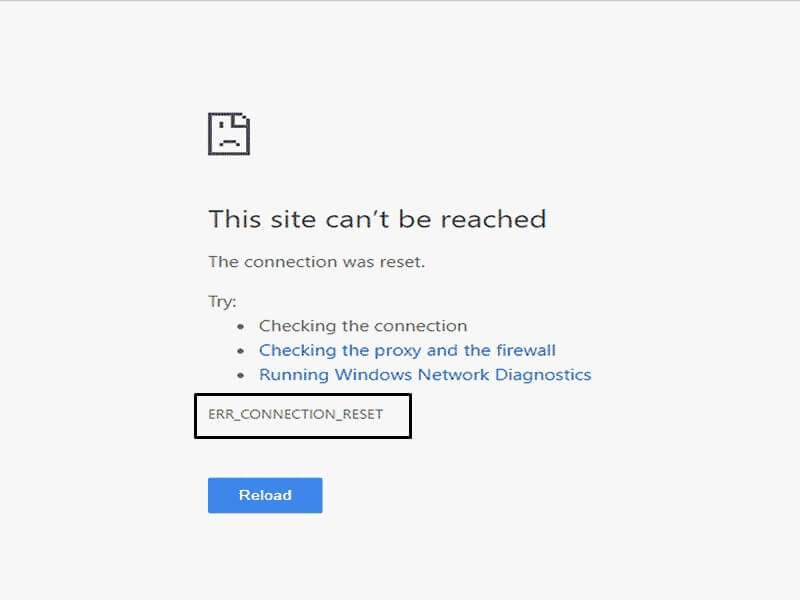Usually, the ERR_CONNECTION_RESET error in Chrome occurs due to sudden changes done in the internet connection. Personally, I had faced this error while switching from one WiFi network to another. Though, there are some other possible reasons behind this error. But, normally, this error occurs in Chrome Web Browser. So, it doesn’t matter which operating system are you using. You can try all the solutions mentioned in this article to fix this error.
When this error occurs, it doesn’t mean that your internet connection has stopped working. Even, if you try to open the site in another browser. Then, you will able to access the site. Browser is a medium, that works like a bridge between computer and web server. To fetch the requested information. Once this error occurs, the browser cache the error information. And, the browser does show error repeatedly, whenever you request for the web page.
So, the main cause behind this error is changes done in network settings. These network changes could happen, due to some third-party VPN software or extensions. So, by fixing all network and chrome settings, we can solve the error connection reset error. Also If chrome is showing the DNS probe finished no internet error in Windows 10, then you can read my article on it.
ERR_CONNECTION_RESET Error in Chrome. [FIX]
IMPORTANT: Before trying out any of these solutions. Make sure your internet connection is working fine. If using LAN Connection, check cable is connected properly or not. And, if using Wireless Connection. Then, check the internet is working on an Android smartphone or not. Also, all these solutions you can Apply in Chrome’s Android and iOS App.
Delete Chrome Host Resolver Cache.
This is the best and easiest solution to fix the err_connection_reset error. To speed up the browsing experience browser does cache some information. The host resolver helps to resolve the Domain Name to an IP address using TCP/IP protocol. And, once it resolves, the browser cache the information. So that the next time, the browser doesn’t need to repeat the process. And, if the error occurs once while resolving the host. Then, due to the host cache, an error will come up again and again in that browser.
1. Open the following URL in Chrome Web Browser.
chrome://net-internals/#dns
2. Now, you will able to see thousands of host resolver cache. You just need to click on “Clear Host Cache” to clear them all.
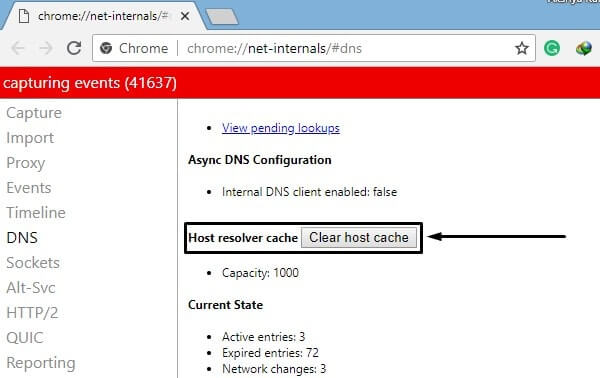
Reset Chrome Settings.
Resetting Chrome Settings will disable extensions and clear temporary data like cookies. It could possible that due to some Chrome extensions this error is coming. And, if you can’t disable extensions manually. Then, this option will help you out.
1. To directly jump on the “Reset and clean up” page. Open the following URL in the chrome browser.
chrome://settings/reset
2. After that, Click on “Restore settings to their original defaults”. A popup will appear, click on the “Reset Settings” option.
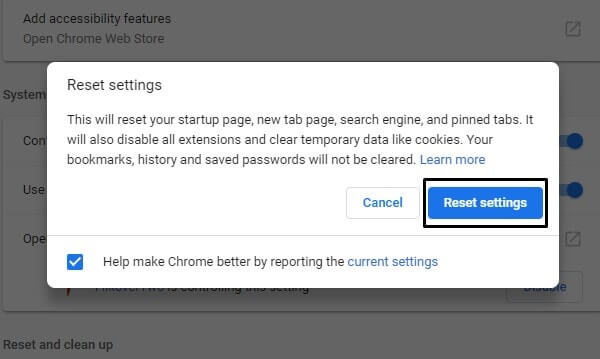
Clear Browser Cache.
If Host Resolver Cache not able to fix this error. Then, you need to clear cookies and other site data. To do that follow these instructions.
1. Open Chrome Browser, And, Press the Ctrl + H key simultaneously to open Chrome History Page.
2. From the left side, click on the “Clear browsing data” option. A popup screen will appear on that same page.
3. Now, make sure the time range is selected for the “All time” option. And, also check that, all options are marked in the Basic and Advanced section. (Like, Browsing history, Cookies, and other sites data, and Cached images and files.)
4. That’s it. Click on the Clear Data button. And, Within a few minutes Chrome will delete all your browsing data.
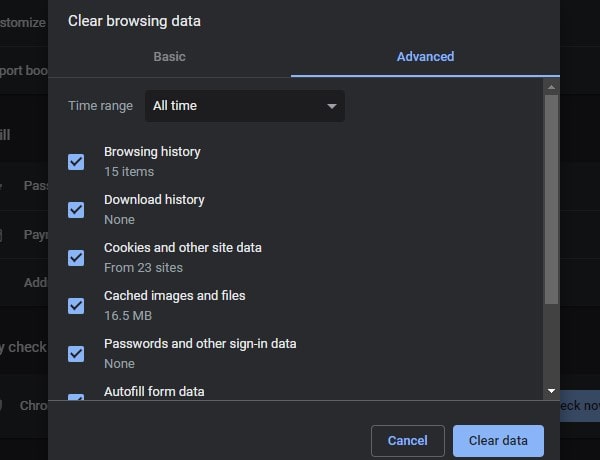
After that, Restart the Chrome browser. And, try to open the same site, which was showing err_connection_reset error in Chrome.
Chrome Android/iOS Users.
- Tap on three-dot menu icon > History > Clear Browsing Data > Select All time in time range > Clear Browsing Data.
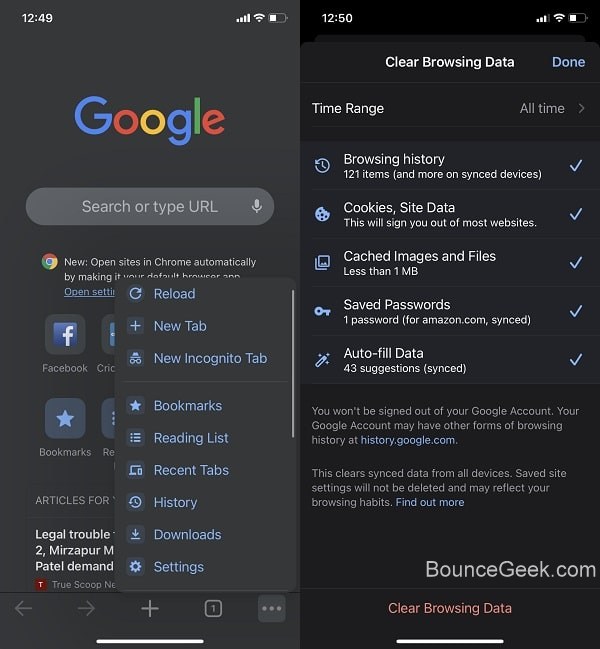
Reset TCP/IP and Flush DNS.
If after trying all these browser-related solution problems still exist. Then, you need to reset the TCP/IP. As I mentioned, the TCP/IP protocol helps in resolving domain to IP address. So, by resetting and renewing IP, we can fix this error.
1. Click on the start button, and search for Command Prompt. Right Click on Command Prompt and then click on “Run as administrator”. (Or, you can choose from options.)
2. In Command Prompt, Run these commands in the listed order.
netsh winsock reset netsh int ip reset ipconfig /release ipconfig /renew ipconfig /flushdns
3. After running these Commands, hopefully, the error will get resolved.
Change MTU size.
The maximum transmission unit is known as MTU. It helps in determining the largest data size permitted on your internet connection. If your MTU size is too large for the active connection. Then, you might face dropping internet connection. And, then, err_connection_reset error occurs for some sites.
Note: Before changing the MTU size you need to figure out the right MTU size for your connection.
Determine the proper MTU size.
You need to perform a ping test to find out the right MTU Size. If in Ping test show 0% packet loss. It means that is the right MTU size for you. In my test perfect MTU size was was 1400.
ping www. google. com -f -l 1400
(If ping test shows 100% packet loss. Then, you have to increase and decrease the size to find out the correct MTU size.)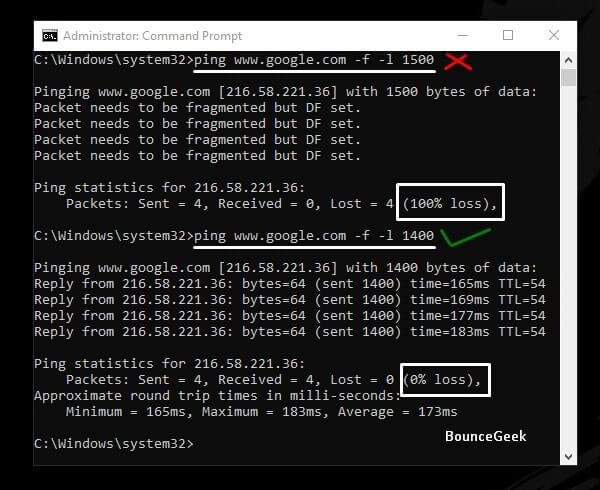
As you can see in the screenshot, my correct MTU size is 1400. So, I need to add 28 to get optimal MTU settings.
1400 + 28 = 1428
Now, I can change my MTU size to 1428. And, after that, an error will not occur again.
Change MTU Size.
To change MTU Size, Open Command Prompt (Admin). And, give these two commands.
1. First, Type the following command and press enter to execute it.
netsh interface ipv4 show subinterface
(This command will show all available internet connections. You need to note down your active internet connection name.)
2. After that, type another command to change the MTU value.
netsh interface ipv4 set subinterface “Wi-Fi” mtu=xxxx store=persistent
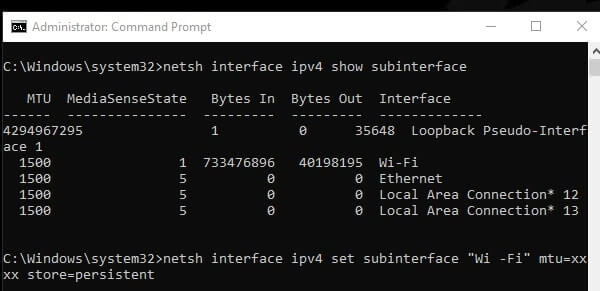
You need to replace Wi-Fi with the name that appears in the interface column. Also, instead of XXXX, you need to type the proper MTU size.
Check your proxy settings.
This solution is only for LAN (Local Area Network) users. Google Chrome doesn’t come with socks/proxy settings. It uses socks/proxy of your Computer. So, you need to make sure that, your computer isn’t using a proxy server for your LAN.
1. Open Control Panel, Click on “network and internet”.
2. After that, click on “Internet Options”.
3. A Window will appear, click on the “connections” tab. And, after that, click on “LAN settings”.
4. Now, make sure the “use a proxy server for your LAN” option is unmarked.
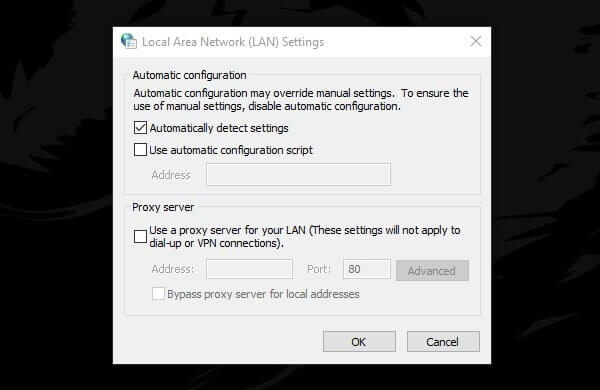
5. If not then unmark it and then click on OK. And, the connection was reset error will get resolved immediately.
Reset Winsock.
Winsock is a programming interface in Computer, that handles input/output requests for internet applications.
Chrome Browser or other internet application
|
winsock.dll
|
TCP/IP layer
|
Modem or Router
|
The internet and destination.
To reset Winsock, Open Command Prompt (Admin). Type the following command and press enter.
netsh winsock reset
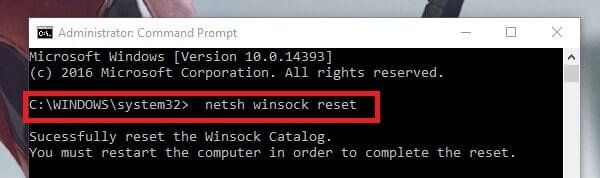
That’s it. If the problem was with Winsock, then an error will get resolved.
Disable VPN.
As I mentioned at the start, due to sudden network changes chrome is showing err_connection_reset error. And, network changes could happen due to VPN connection. If you’re using any software or VPN extension. Then, you need to uninstall or disable it.
Disable WiFi Miniport.
1. Do open Command Prompt or Windows PowerShell with admin privileges.
2. Type these two commands one by one and press enter after each command.
netsh wlan stop hostednetwork netsh wlan set hostednetwork mode=disallow
Update Chrome and Network Drivers.
It could possible that due to outdated network adaptors or chrome “err_connection_reset” error occurs in Chrome Browser.
1. To update the network adaptor, Press Windows + X key then click on Device Manager.
2. In device manager, Expand “Network adapters”, then right-click on WiFi adaptor and click on “update driver”.
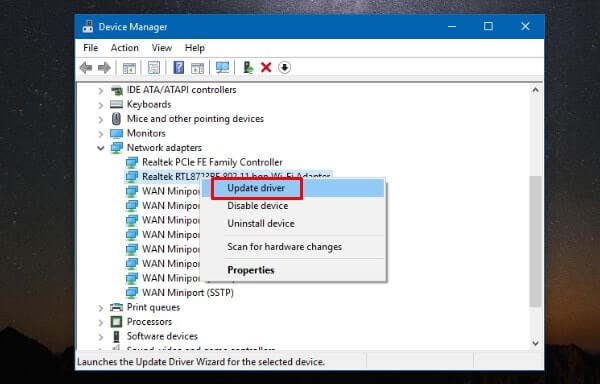
3. If using LAN connection then update PCIe adaptor. (You can also check the manufacturer site for driver software.)
To update the chrome browser visit the help page of Chrome. Or, you can uninstall it first. And, then can download and install it again from the official site.
Summing-up – ERR_CONNECTION_RESET Chrome Error.
So, these were all the solutions that you can apply when chrome shows you this Error. First, try to clear the Host resolver cache. If that doesn’t work then clear all data of Chrome Browser or Reset Chrome Settings. Make sure, you know all important passwords before clearing data. If the still problem persists then the issue is with your computer network settings. So, Reset TCP/IP and Flush DNS, and Change MTU Size. Also, check your proxy settings and Reset Winsock. You can also try to reinstall Chrome. And, If the issue is with the Chrome browser only then start using Edge Browser.