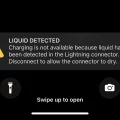Lag in multiplayer games can greatly ruin the gameplay and enjoyment of the game. Lag in World of Warcraft can be the main cause of bad results in the arena or in the raid. With ability delays and other such issues, it will be almost impossible to defeat anyone. The causes of lags in the game, as well as ways to solve the problem, will be discussed in this article.
Why do lags occur in World of Warcraft? This is an online multiplayer game that needs a constant connection to the server. There are also many graphics, characters, and maps to download. Not every computer can handle this task. This becomes especially noticeable during PvP battles when computers need to display many elements in motion at once. Many players try to load their computers less with such games and use game-boosting services in many activities. Companies help with leveling, PvP, PvE, coaching, and buying gold in World of Warcraft. This is a safe service, but you should only contact trusted companies that have extensive gaming experience and employ a team of real professional gamers, such as SkyCoach.
What to do if you want to play World of Warcraft on your computer? Let’s analyze the problem. The main causes of lags:
- The activity of programs actively using the Internet connection.
- Incorrect settings in the World of Warcraft client.
- Problem with add-ons.
- Outdated PC.
- Virus or other malware activity.
- Poor quality internet connection.
- Solutions can vary greatly depending on the specific problem.
Get rid of Lags in World of Warcraft
Program activity
Some running applications can load the Internet channel heavily, as a result of which WoW and other multiplayer games begin to noticeably lag. The solution to the problem is simple – before starting the game, you must close all unnecessary programs.
Particular attention should be paid to the following types of programs:
- Torrent clients. The main sources of traffic leakage. A torrent can eat up all available traffic completely.
- Digital stores for games and other client updates. A sudden update in Steam or Origin can lead not only to lags in the game but also to a crash from the server (the Battle.Net client, for obvious reasons, does not need to be turned off). We strongly recommend that you turn off automatic application updates, or set automatic updates when you are definitely not playing at that time. The best solution is to start the update manually.
- Antivirus software. It is not recommended to completely disable the antivirus during the game, but all antivirus applications have a “game mode”, you need to use it. Enabling this mode will not allow the antivirus to be updated during the game or otherwise load the Internet channel.
- Operating system updates. It is also recommended that you turn them on only when you are not playing World of Warcraft. And it’s also better to manually check for updates and do it in your free time from the game.
Incorrect settings in WoW
World of Warcraft is exactly the kind of game in which the wrong settings can greatly interfere with the gameplay.
To avoid possible problems, it is recommended:
- Go to the game settings and go to the “Connection” tab.
- Activate the item “Optimize connection speed”, and disable the items “Use IPv6 whenever possible” and “Advanced combat log”. In some countries, very few providers work correctly with IPv6, and the “Extended Battle Log” simply gives an increased load on the Internet, and is only needed by raid leaders or their assistants.
The problem with addons
Developers every year bring something new to the game, and fix bugs and incorrect mechanics. That is, every year the game is getting better, however even the last addon “Dragonflight” may have some problems.
But often players make things worse for themselves when they install unofficial add-ons, which, according to Internet experts, should help make the game better. Using outdated or inappropriate add-ons can greatly affect the game, causing lag and crashes. And in most cases, simply disabling addons will help.
If the usual disabling of modifications did not help, you will need:
- Go to the root directory with the game (for the “actual” version, the folder “_retali_”, for the classic version – “_classic_”).
- Delete or rename the “Cache”, “Interface” and “WTF” folders.
- Download proven add-ons from safe resources close to the official ones.
Outdated PC
Over time, any computer becomes obsolete, so you need to check the relevance of system games to a particular game, in our case World of Warcraft. If your machine is relevant for this game, but the lags continue to appear, you need to clean the computer from dust and change the thermal paste. You also need to monitor the temperature of the equipment is very important.
Virus and malware activity
Viruses and malicious applications can heavily load the Internet channel with unnecessary and frankly unnecessary traffic. Therefore, it is recommended from time to time to conduct a full scan of the PC using antivirus software (even the built-in “Windows Defender” will do).
After scanning your computer for viruses and removing malware (if any), you must completely restart your computer.
Internet connection
World of Warcraft is quite demanding on the quality of the Internet connection and its speed. To play WoW, it is not recommended to use mobile Internet below the 4G (LTE) standard. It is the players on the mobile Internet who most often encounter serious lags and increased ping.
In some cases, using a VPN can fix the problem. On the one hand, this will slightly increase the ping to the game servers, on the other hand, it can solve the problem with lags. Although it may not completely fix the situation.
In the worst case, you will have to completely change the provider, since a VPN will not help in cases with very bad Internet.
Conclusion
Although World of Warcraft as a whole is not the most demanding game in terms of computer characteristics, problems can often arise with it. We have listed in the article the most common problems and methods for solving them. We hope that this material has helped you.