It doesn’t matter, how good are you at Online Games. If your Ping is high, then you will lose the Game. That’s why you should consider reducing ping in Online Games. If you ever played CS: GO then you might have seen that – the player with the lowest ping leads at the top with the highest kill. Because on the server his input commands register faster than a player with high ping. For example: If you’re playing an Online Game with 250 ms ping. And, your opponent in the Game is playing with 20-40 ms ping. Then, it doesn’t matter whether you hit first in the Game or not. Because of the high ping, your action will take 5X times to send to the server. To know, why it happens, you have to understand a few things first.
What is Ping in Online Gaming?
Lag – Before Ping, you need to understand, what is Lag in Gaming. A lag, is a noticeable delay, between the player’s action and the response of the server. Lag in any Game is quite annoying, and it depends on Ping. The tolerance of lag depends on the type of the Game. If lag is too much in the Game, the server will throw you out of the Game.
For example – Online chess is a turn-based Game. So, fast action is required and the server will not tolerate high lag. If you’re playing a first-person shooter game – then for satisfying GamePlay, lag should be negligible.
Ping is a technical term that refers to network latency between the Game’s client and the Game server. It is measured in milliseconds (ms) with a ping utility or equivalent program. The lower your ping will, the lower your latency and the less lag you will experience. Lag is caused when the ping goes over 100ms. In real-time strategy games like PUBG, lower ping is desirable. Lower ping will allow faster updates of game data between the game’s client and the server.
If you’re still confused about Ping, then here is a simple explanation. When you play online shooting games like CS GO, Fortnite, APEX Legends, and PUBG. Your input from your keyboard and mouse. And then input data get sent to the server. And then the server updates your game state and shows you the output. The time consumed between this whole process is measured as ping.
Why is Your Ping So High?
Ping in the Game depends on many factors. So, if you’re asking “Why is My Ping So High”. Then, there could be multiple reasons.
- Sometimes, the game’s servers act up. In that case, you should try different online Games.
- Also, it could possible that other devices are connected to your wireless network.
- Or, maybe some background program is using bandwidth in the background and tying up the network speed.
- If you’re using the WiFi connection to play online Games. Then PC WiFi chip might be responsible for the high ping.
- If there are no servers available for your region. Then, getting a high ping is normal. For example: In Apex Legends, Asia servers are not available. That’s why I always get 150-250 ms ping. Which is not good for online Gaming, and causes LAG.
Still, there are many reasons behind getting high ping in online Games. And, In this article, you will get to know solutions to reduce ping.
How to Reduce Ping.
Solution 1: Restart Your Router or Modem.
Nowadays, the Internet becomes a need. That’s why we don’t turn off our network equipment even for a minute. Which leads to the Internet doesn’t function properly. Here is the best way to restart your network equipment.
1. You can find the ON/OFF switch behind the router/modem, where you attach the cable. Press it to turn off the router/modem.

2. Now, remove the power cables from both the modem and the router.
3. Wait for at least 30 seconds to release power completely. And, after that, re-attach the power cables and press the power key.
This solution will definitely improve ping if ping was fine before. Internet will not work immediately after turning on network devices. It takes a few minutes for your network to come back online.
Solution 2: Remove unwanted users from your WiFi.
If you don’t have a good Internet Plan, then you should monitor your Wireless Connection. The main reason behind getting high ping could be not getting the full speed of your Internet. If someone else is using your bandwidth then you will experience LAG in the Game. Before blocking other users on the network. Please perform a speed test on your network. And make sure, you’re getting at least 5 Mbps of upload and download speed.
Monitor your Internet Connection.
By accessing router settings and opening Wireless Statistics. You can see who is using your WiFi connection. And, how much the devices are consuming your internet speed.
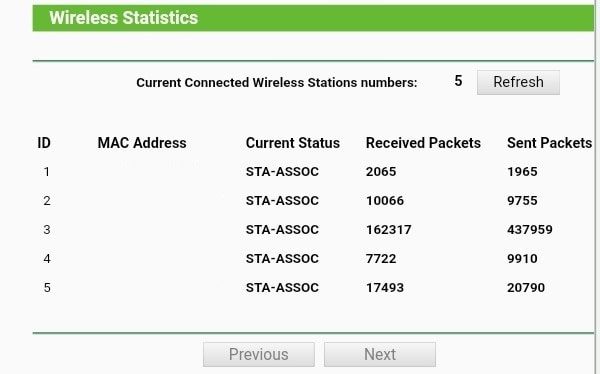
I have already written an article on it. So, do check out my article on “Who is connected to my WiFi“.
Also, The best way to block an unwanted user is to change the WiFi Password.
Solution 3: Close Background Process and Websites.
It could possible that your Gaming Clients like Steam or Origin are consuming your Internet. And, if that is so, then you will get a high ping. So, to reduce or improve ping, you have to close all background network processes. With the help of the task manager, you can easily do that.
1. Right Click on the start button, and then click on Task Manager from the menu.
2. Now, In the processes tab, you can check which process is using your network. Check the Network section to get to know.
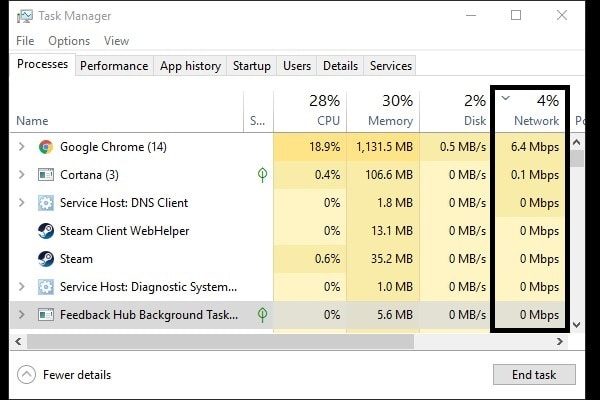
If you see any unwanted processes using your internet. Then, Right click on that process and then choose the “End task” option.
Solution 4: Disable Network Throttling.
Windows 10 comes with built-in settings that limit your internet bandwidth. It is an intentional slowing of internet service, which is normally done by ISP. Though, Bandwidth throttling can occur at different locations of your network. And, to lower ping, we are going to disable network throttling.
How to reduce ping by disabling network throttling?
1. Press the Windows + R key simultaneously to open the run Window.
2. Type “Regedit” in it and then press enter to open Registry Editor. UAC prompt will get open, click on Yes.
3. In Registry Editor, open the following directory.
Computer\HKEY_LOCAL_MACHINE\SOFTWARE\Microsoft\Windows NT\CurrentVersion\Multimedia\SystemProfile4. In the system profile, you will able to see “NetworkThrottlingIndex”. Double-click on it to open, and then, in value data enter ffffffff and then click on ok. (Make sure Hexadecimal Base is selected.)
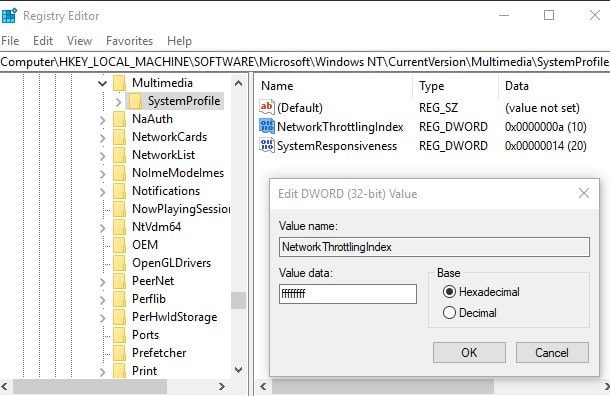
If disabling it doesn’t solve your problem then – you can enable it by entering “a” in hexadecimal Base.
Important – Don’t make any other changes in Registry Editor. Else, you might face its consequences in Windows.
Solution 5: Use Local Servers.
Not always your Internet or Computer is the culprit behind high ping. It could possible that the problem is from the game’s server side. Playing the game on the server of your country (Region) will definitely decrease the ping.
Many Online Games allow the user to sort and select a Game server by country or location.
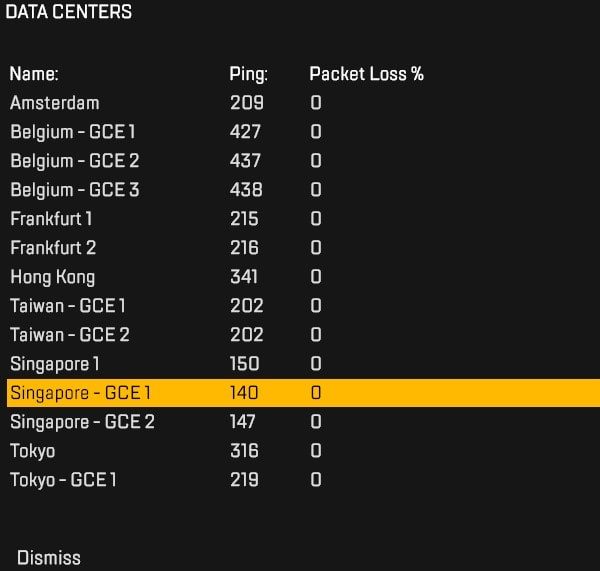
And, most of the Games show the ping bar next to the server. You might have seen it in PUBG Mobile.
Solution 6: Connect Router to PC, via Ethernet Cable.
Ping in online games always stays better on a wired connection. If you really want to improve ping then you should stop using a WiFi connection. You can connect Ethernet Cable directly to your Computer with Router. And if it doesn’t lower your Ping, then the problem is with your router. You should try changing your router. Or, you can call your ISP to replace the router (Internet Service Provider).
Solution 7: Set Bandwidth for Windows Update.
In Windows 10, Windows downloads updates without your permission. And, you can’t pause the update that already started. So, it does ruin your gaming experience. Though, you can stop auto-updates in Windows 10. But, I suggest you use the new settings of Windows. It will decide how much bandwidth Windows updates can consume.
How to Improve Ping by setting up bandwidth for Windows Updates?
1. Press Windows + I key simultaneously to open Windows 10 Settings.
2. Click on Update & Security > Advanced Options > Delivery Optimization > Advanced Options.
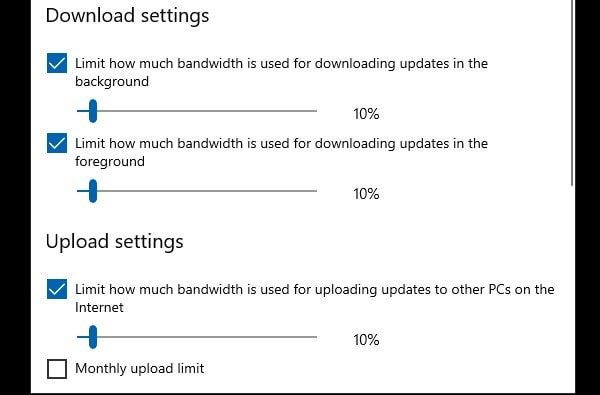
Here, you can limit your bandwidth. I suggest you set a 10% limit. And, with a Windows update, your Game will work with lower ping.
Summing-up
So, these are the solutions, which you can try to reduce ping in Online Games. If your plan is lower than 5Mbps then you should contact ISP to upgrade the plan. Also, you should avoid using VPNs. The game server also matters. So, do check the server ping, before starting a Game. Also, if someone is consuming your Internet Connection. Then, that could be the reason behind the high ping. Overall, with these solutions, your ping will definitely get improved.

