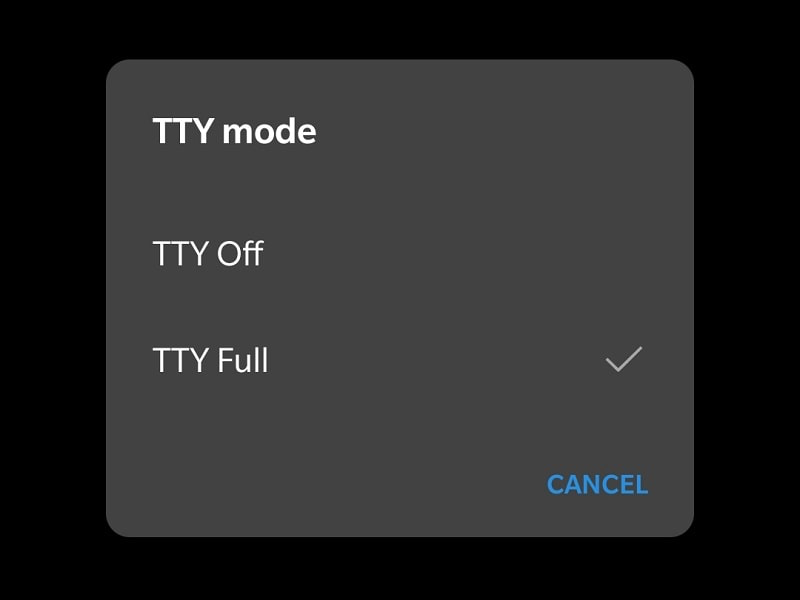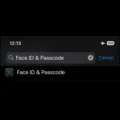You might have seen TTY Mode in your Phone App settings. Or maybe, you heard of TTY from somewhere, and you’re wondering what it is?. If you’re confused about turning it OFF or ON. Then, you should first get to know all about it. And, in this article, you will get to know all about TTY, like “What is TTY mode, and how does it work on the phone?.”
What is TTY Mode, and, How to use it?
What is TTY?
TTY stands for TeleTypeWriter or TelePrinter. It is a device, that allows users to send typed messages across phone lines. TTY machines were specifically designed for people with hearing and speech disabilities to communicate with one another, over long distances.
Because, the person who is Deaf, Dumb, or deafblind is unable to use telephones in a conventional way. Though, both parties require a TTY device in order to communicate with each other.
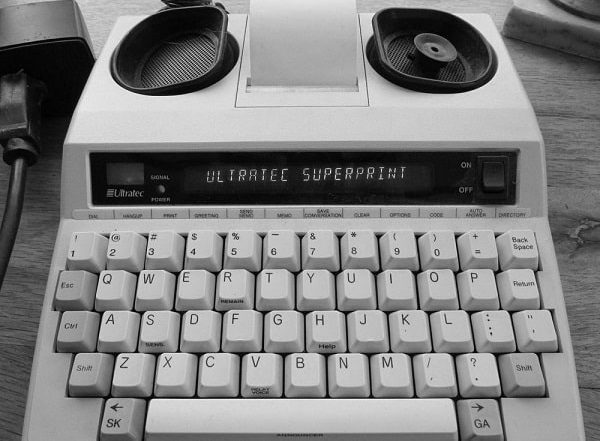
TRS.
The main function of TTY devices is the ability to connect to the Telecommunications Relay Service (TRS). TRS uses communications assistants (CAs) or operators to connect calls between people with hearing and speech disabilities. TTY devices translate audio signals into words and display them so that the user can see them. Also, it can re-encode written replies, so that the other party can hear. In the past, operators used to translate the communications, but today human voice recognition software does it.
Initially, TTY devices were designed for landline phones, but today it works also with mobile phones. Also, before the smartphone and internet era, teletypewriters were used in newsrooms. If your phone has TTY capabilities, then by connecting it to a TTY device, you can communicate with other TTY device users.
Etiquette of TTY.
TTY technology works one way at a time. By that, it means, that only one side of the conversation can be transmitted at a time. So to make communication easy, TTY users developed some shorthand or protocols.
For instance, in TTY language, the term “GA” is a short form of “Go ahead”, and, it is used at the end of the sentence. This term signifies that it’s now, another person’s turn to speak. It is similar to the term “over” used in radio communication. And, in TTY with “SK” you can end the call. It means you’ve “stopped typing” from your side. Also, when placing a TTY call, the user has to wait for at least seven rings for an answer. Since the person with hearing disabilities will take longer to notice the incoming call.
What is TTY Mode on a phone?.
Ok, so now you might know all the necessary information about Teletypewriters. But, still, you must be thinking “what is TTY mode on a cell phone”, and “What is the use of TTY mode on your phone”. Undoubtedly, Teletypewriters are ancient technology. But it has been modified to continue providing accessibility features for hearing or speech-disabled people. Federal Communications Commission mandated cell phones to be compatible with the teletypewriter, to maintain connectivity. Hence, TTY mode exists in your phone’s App.
How does TTY work, and how to use TTY Mode?.
TTY device is sort of like a typewriter but it contains a small display screen. Depending on the TeleTypeWriter model, it may or may not print out the message. The device needs to connect to a compatible cellphone using a TTY cable. And after that, it will act as an SMS device.
Once you type the message on the TTY and submit it. The message will pass to the phone over the TTY cable, and be sent via your cell phone carrier. Though, the receiving end can read the message directly on phone or via their connected teletypewriter. Well, some smartphone comes with built-in TTY software. In that case, you don’t need to connect to an external TTY device.
Use Phone with a TTY Device.
Well, TTY mode has been maintained in phones for people who don’t have access to mobile data or are restricted to analog phone lines. To use your phone with a TTY device – First, you must plug the TTY device into the phone’s headset connector. Next, you have to turn on the TTY Mode. There are usually four TTY Modes. But these days, you will find only two – TTY Off and TTY Full.
Types of TTY Modes.
To turn TTY Mode on or Off, Go to Phone App Settings > Accessibility > TTY Mode.
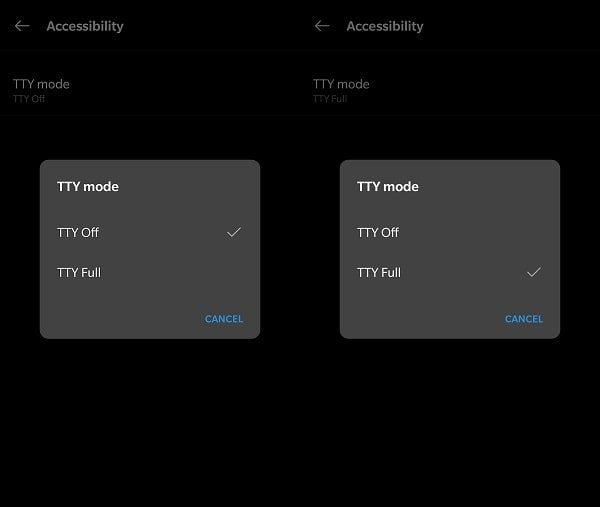
TTY Off.
It simply means all TTY Modes are turned off.
TTY Full.
It is for text-only communications, with no audio components. In this mode, you can only transmit and receive TTY characters.
TTY HCO. (Hearing Carry Over.)
This mode works like text-to-speech. This means, your messages are sent via Text but will receive as audio. This mode is for speech-impaired individuals. It is useful when the caller has speech disabilities, but the called party does not. In other words, TTY will send messages in the text while replies will be in audio format.
TTY VCO. (Voice Carry Over.)
This mode is for a person with hearing disabilities. You can understand it as voice typing. This means you will talk, and TTY will turn the sound into text. TTY VCO is best when the caller is hearing impaired but has no issue speaking. The caller can send messages over audio, and the receiver will get replies in text.
So that was everything that you need to know about the TTY Modes in Android or iPhone. If you want to know anything more about TTY, feel free to comment. I will try to add to this article. Moreover, if you want to know about, Android System WebView, then do read my article on it.