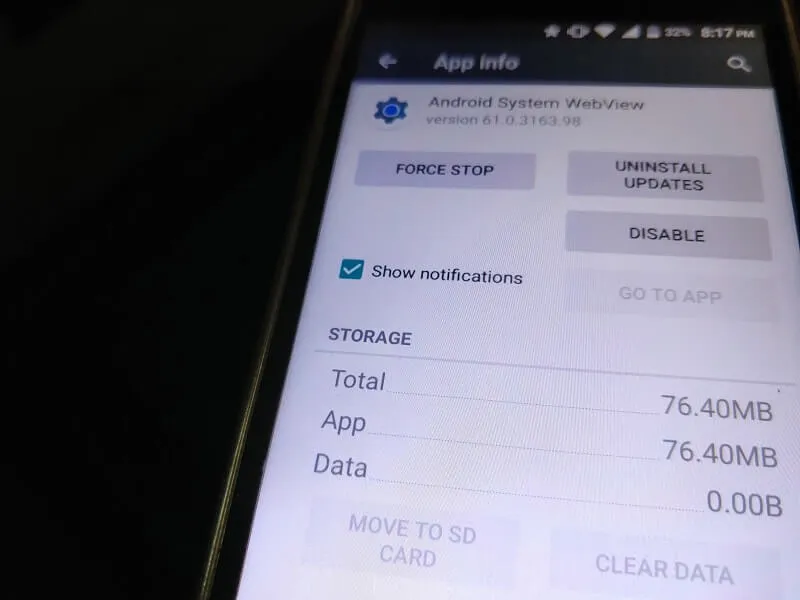These days Android devices come with so many bloatware apps. But, not all apps you see in your Apps list are bloatware. There are some apps that are required for Android OS Functionality. Like, as Android System intelligence, Android Accessibility Suite, Google Package Installer, Google Play Services, and Android System Webview. And, you will not find these apps in your app drawer. Because all these apps are responsible for internal features of Android. Yes, sometimes, Apps like the Android system WebView take too much storage.
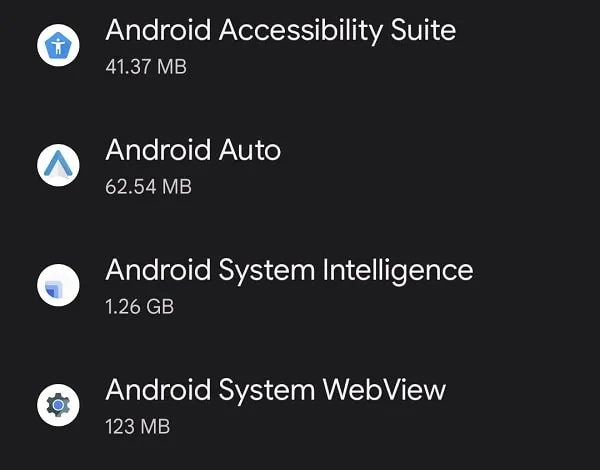
But, If you’re getting the error “Storage Space Running Out“. And thinking to remove WebView to get some extra space. Then don’t uninstall this App package. Because space will not be going to be free by uninstalling it. So, if you’re thinking about what it is and why you should not uninstall it. Well, If you really want to know then follow this article to Get Complete Information About it. Moreover, if you also want to know about TTY Mode on Android, then do check out my article on it.
What is Android System WebView?
Android System WebView is powered by Google Chrome. It allows the third-party application to view web content within the App. In other words. It helps third-party Apps like Facebook, Banking, and Messanger Apps like Telegram to view web content within the App. Without even opening Google Chrome separately. It is the core part of web-related Applications and you should keep it if you primarily use some banking Apps. Or, if you do online shopping, this is also quite important.
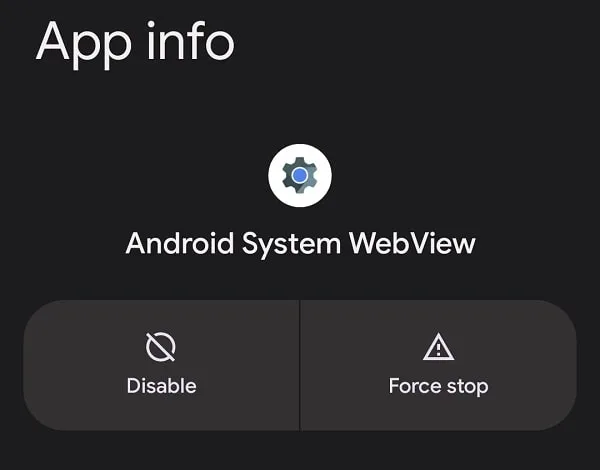
if you have read it carefully then you can understand its meaning by its name. WebView – View Web Pages.
Example 1: WebView use in Facebook App
If you’re using Facebook on your smartphone, click on any link to open it. It opens the web page within the App (In-App browser) instead of opening it to Chrome or Android Default Browser. And it is possible only with the Android system Web View Application.
Although if you’re using a too-old version of Android, then the link will open up within the App without Web View App. Because the older version of Android comes with an inbuilt Web View. And if you don’t want to use that mini inbuilt App browser then you can change the settings of the App.
Enable or Disable WebView in FaceBook App.
If you enable the “Links open externally” option then Facebook Webview will get disabled. And, all links will get open in an external web browser.
1. Open FaceBook App, Tap on Hamburger Menu Icon.
2. Tap on Settings Icon. (Or, Scroll down and tap on Settings and Privacy > Settings.)
3. Tap on Profile Settings.
4. Scroll down and tap on Media and Contacts.
5. That’s it, from here you can enable/disable the “Links open externally” option.
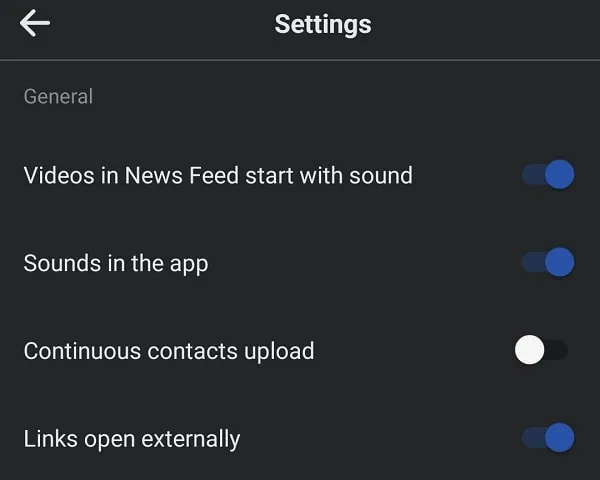
But it’s not a good idea, because if you disable WebView in Facebook App. Then the app will redirect links to the default browser. And to navigate back to Facebook you need to close the Browser and Open the App Again. WebView makes this process simple, All you need to do is just hit the back button after opening the link in App.
Example 2: WebView use in Banking Apps
WebView isn’t only designed for Facebook to open links. Mainly it’s designed to open Banking Apps transaction pages. When we add money to any banking Apps using net banking and debit/credit card. WebView opens net banking or transaction pages (Pin/OTP verification) page within the banking App.
WebView and Android OS Support.
Till Android 4.4 KitKat Web View was based on a chrome web browser. But google noticed a few vulnerabilities (Security Issues) in WebView. But it wasn’t possible to provide the whole OS update only for WebView. So in the next version of Android (Android Lolipop 5.0), Google changed WebView into a separate App. With Separate App, Google can easily fix vulnerabilities in WebView by pushing updates.
Even, If you’re using the latest version of Android 13 then you will find WebView app preinstalled. Yes, if the chrome browser is installed then the Android System WebView app is not required. But if the Chrome browser is disabled, you need WebView App to view third-party apps’ Web pages.
Not only Facebook and Banking Apps, all other Apps that open hypertext links within the App use WebView.
What If I uninstall or Disable it?
Yes, you can uninstall WebView App, Or you can disable it if you’re unable to uninstall it. But removing it from an Android device doesn’t make sense. Because it provides you the web functionality in many Apps. And if you uninstall it, you”ll face some serious security issues in banking Apps. Even, if you’re using the latest version of Android, I will suggest you keep it.
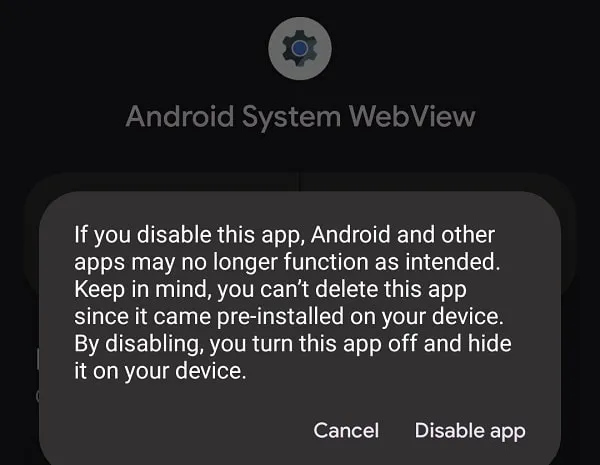
Removing it doesn’t stop links to open within the App. Because Android devices come with stock WebView. And system WebView App boost performance (Load Web Pages Faster) and provide you with some sort of security. So Better keep it if you’re using older Android Marshmallow or Lollipop.
If you already uninstalled it then you can install Android System WebView from Play Store.
Gapps Package with WebView App (Custom ROM)
If you’re one who likes to flash custom ROM then this section is for you. While flashing custom ROM we use the GApps file to get Google Apps. And mostly we all use the Pico package to get google play store functionality. But If you’re flashing Android Marshmallow and Lollipop, you should flash the stock package to get Web View App. Although you can install it later by using Google Play, GApps makes it a system App.
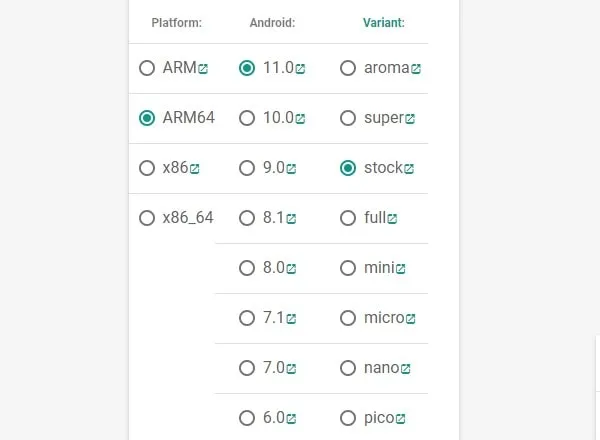
For Developers – If you’re an Android App developer then you can add Web View to your App. By including the WebView library and creating an instance of a Web View class.
Note: To load web pages in WebView, you just need to add INTERNET permission to your Android manifest file. You can get full info regarding “Add WebView to your App” on the Android Development site.
Conclusion: Should I keep it or not?
After reading the complete post hopefully, you understood that it is useful. And if not then in simple words I can say “Android System WebView is an Android App that provides basic functionality to open Web Pages in third-party Apps.” And if you’re still confused that you should keep it or not. Then my answer is yes, “You should” only if you’re using Android KitKat, Lollipop, or Marshmallow. But if you’re using Android Nougat or a later version of Android, and the App still exists on your device. Then you can remove it, but, it might make your device vulnerable. Also, If you’re using the latest Android OS and unable to Uninstall it. Then read Remove Bloatware Android Article to get rid of it.