Do you like to play PC Games using keyboard and mouse?. And, want to play PUBG Mobile on PC?. Then, follow this article, to get to know about some best emulator for PUBG Mobile.
PC Version of PUBG Mobile.
If you don’t know, there is a PC version of ( PlayerUnknown’s Battlegrounds) PUBG available on Steam. Which you can get at $15. And in sale, you can buy it at $10. But, you need a stable high internet speed connection to play PC version of PUBG. Though, if you like to play PUBG Mobile, then don’t spend money on PC version. Because, server of PUBG for PC is not stable. And, developer does release updates in GB. So, if you have limited Internet connection. Then, PUBG PC version is not for you.
No doubt, currently PUBG Mobile is most widely played game in smartphone. Though, there are several other Battle Royale game available. But, in terms of Graphics and server stability, not any game can compete with PUBG Mobile. Not even Fortnite. Nowadays, companies are selling their smartphone, by telling – best experience of PUBG Mobile. I don’t think so, i need to tell you about this Game. Because, if you’re seeking for emulator. Then, maybe you are already playing this Game on your Mobile. Though, if you have old smartphone, then you might face lag in Game. But, don’t worry if you have a Good Computer, then you can enjoy this game on it.
Is playing PUBG on emulator is better than mobile?.
Yes, because you can aim on enemy easily using your mouse, and, can shoot easily with mouse click. Also, because of big screen, you can easily see enemies. That is sometimes hard, because of small screen of mobile. But, to play this Game on highest settings in PC. You must have a Computer with good RAM, Graphics Card and processor. Don’t worry, I will tell you minimum requirement of each emulator.
Best Emulator for PUBG Mobile.
Tencent Gaming Buddy.
If you just need emulator to play PUBG Mobile in PC. Then, this is the best emulator for PUBG Mobile. Because, this is the official emulator, developed by Tencent. Though, this emulator is based on Android OS. But, you can’t able to run other Android Apps in it. It’s only designed for PUBG Mobile. You just need to install in in your Windows. And, emulator will automatically start downloading latest version of PUBG Mobile. No need of play store.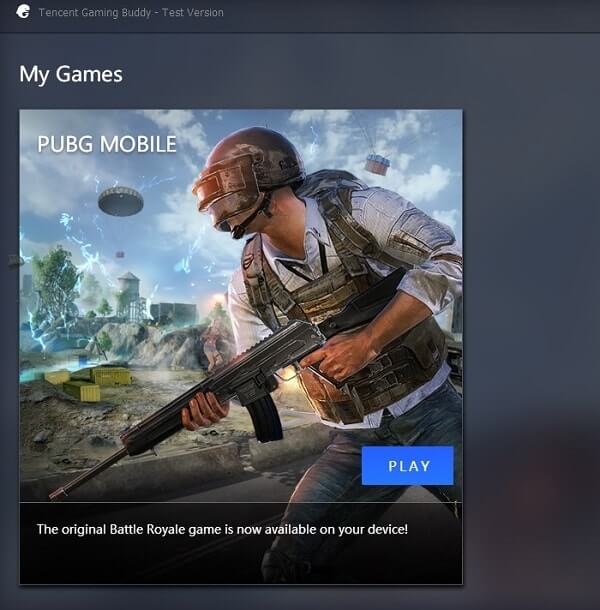
And, you can’t import OBB and APK file in emulator. You have to download game through emulator. Also, you don’t need to do key mapping manually. Emulator will automatically allow you to play PUBG Mobile using Keyboard and Mouse. But, there is an bad thing about this emulator. By default it will only allow you to play Games at lowest settings. And, I have tried other emulator in the same Laptop. And, other emulator allows to play at highest settings. But, in this emulator PUBG Mobile will run smoothly.
With this emulator you can play PUBG Mobile at SD(720p), FHD(1080p) and in QHD 2K quality. But you need GTX 660 or higher for 1080p, and GTX 1060 or higher graphics card for 2K. And, Emulator allows to set RAM Memory, Processor, DPI and resolution. For rendering you can use DirectX or OpenGL.
MEmu Player.
If you’re not able to play at highest settings in Tencent Gaming Buddy. Then, you have to try this emulator. Because, this emulator comes with full PUBG Mobile support. You don’t need to do key mapping. Because when you launch PUBG Mobile in this emulator. Gaming mode will automatically turn on with Smart F Key support. And, you will able to play with Keyboard and Mouse.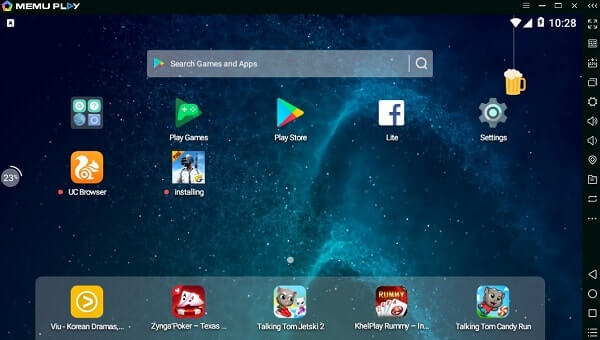
Also, in comparison of other emulator this emulator occupy low RAM space. Developers of MEmu Play are releasing updates every month. To make MEmu Player best for Android Gaming in PC. Though, MEmu player is just like any another Android Emulator. So, you have to import PUBG Mobile in it. Or, you can download using play store.
The emulator comes with four performance mode.
- Low – CPU : 1, RAM – 1024.
- Middle – CPU : 2, RAM – 2048.
- High – CPU : 3, RAM – 2048.
- Top – CPU : 4, RAM – 4096.
Here, 1,2,3 and 4 are core. So, you have to find out first how many core are in your processor. And, you have to give half RAM to emulator to run PUBG Mobile smoothly. For example – if your computer have 8 GB of RAM, then, you have to give 4 GB RAM (4096 MB).
IMPORTANT – I have already written an guide on, how to install PUBG Mobile in MEmu emulator. So, you can follow my article, “Install PUBG on PC“.
Nox Player 6.
Many PUBG Mobile YouTube streamers does use this emulator. Because, this emulator is quite faster than MEmu. But, you need a high performance CPU and GPU for it. Nox lets you play many Android Games at 60 FPS. But, this emulator doesn’t offer Smart F key support. So, you have to manually need to do key mapping. This emulator comes with multi instance manager. So, you can run multiple copy of this emulator. Personally i was able to play PUBG Mobile in this emulator at highest settings.
But, sometimes black screen comes. Maybe it is because of old GPU. Though, if you have good graphics card installed on your Computer. Then, instead of MEmu, you can try this emulator. If you like to root your Android device. Then also this emulator will be helpful for you. You can enable or disable root with one click. Like MEmu, you have to import PUBG files in this emulator. Because, emulator doesn’t comes with Play Store support. Overall, this is the best Best Emulator for PUBG Mobile.
Nox Player also comes with three performance settings.
- Low (1 core CPU, 1024 MB RAM)
- MIddle (2 core CPU, 2048 MB RAM)
- High (2 core CPU, 3072 MB RAM)
But, instead of these performance mode. You have to set custom settings to play PUBG Mobile. Because, at-least 4 GB RAM you need to give to the emulator.
BlueStacks 4.
It is the one of oldest Android emulator. Though, the requirements of this emulator is quite high. And, if you are willing to run PUBG Mobile in this emulator. Then, you need at-least i3 or i5 processor and 8-16 GB of RAM. Also, a good graphics card will enhance your gaming experience in this emulator. The official site of BlueStacks claims that, it is 6X faster than Samsung Galaxy S9+. Though, Smart F key support is missing in this emulator. But, still you can map keys to play PUBG Mobile using key controls. You can map keyboard keys according to your preference.
So, if you own a good gaming PC, then this is the Best Emulator for PUBG Mobile for you. Just try this emulator, and this emulator will run PUBG Mobile smoothly at highest settings. Best part is, this emulator is based on Android 7.1.2. And, comes with AI-driven resource management. Which is good for low-latency gaming. The new version of Bluestacks can launch PUBG Mobile faster than any other emulator.
Andy Emulator.
Personally, I haven’t tried this emulator. But, there are some YouTube gameplay available of this emulator. So, definitely this emulator will work. Emulator comes with key mapper, which help you to play PUBG Mobile on PC. Google Play support also available. So, you don’t need to import OBB and APK file. You can directly download game from Play Store.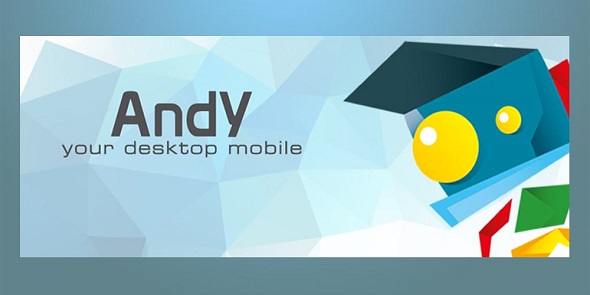
This emulator also does support Xbox and PS Controller. And, does support OpenGL hardware. Best part is you can use your phone as remote controller. Overall it is one of the best emulators for PUBG Mobile. So, you can give it a try. Andy Emulator size is approx 1 GB. Which is more than any other emulator. I will update more information regarding this emulator after using it.
Remix OS and Phoenix OS. (Best Android OS for PC.)
If you’re using an old laptop or Computer. And, can’t able to play PUBG Mobile in it. Then, I suggest you to try these two OS Remix OS and Phoenix OS. These are the Android OS for Windows PC. You can install any of these OS in your Windows PC. And, then can run PUBG Mobile in it.
Though, key mapping feature isn’t available in these Android OS. So, you have to use some third party Apps for it. Don’t worry, I will write an separate article regarding these two OS. Personally, I don’t suggest you to install these two OS in hard drive. You can first dual boot these OS using USB Drive. And, if PUBG work in these two OS smoothly. Then, you can install any of these OS in your hard drive.
Summing up – Best Emulator for PUBG Mobile.
So, these are the best PUBG emulator for PC. Personally, I am using Tencent Gaming Buddy and MEmu. Because both comes with Smart F key support. You don’t need to manually do the key mapping. Though, I haven’t tried Andy, it could be also better emulator.
But, if you’re confused which one to download. Then, download Tencent Gaming Buddy first. But, if you have PUBG Mobile OBB and APK. And, you can’t download game files again. Then use MEmu emulator, so that, you can import files in it. That’s it. Though there are still many other emulator available, which you can try. But, these are best emulator to play PUBG Mobile.

