As a business owner, you know that automating your tasks can save you a lot of time and energy. But what are the best ways to automate your business? And where should you start? We’ll discuss four useful automation tips for new businesses. We’ll also provide some resources so that you can learn more about each tip. Let’s get started!
Useful Automation Tips for New Businesses
1. Managing Data
As a business owner, you have to deal with a lot of data. From customer information to inventory levels, there is a lot to keep track of. But managing all this data can be time-consuming and difficult. Fortunately, there are ways to automate this task. You’ll want to have a data staging platform that can automatically collect, process, and store your data. This will make it easier for you to access and use your data when you need it. Many software programs can help you manage your data more efficiently.
For example, Customer Relationship Management (CRM) software can help you keep track of your customers and their contact information.
Inventory management software can help you track your inventory levels and reorder products when necessary.
By automating the process of managing your data, you can save yourself a lot of time and effort. And by using the right software, you can ensure that your data is accurate and up-to-date.
2. Creating Documents
If your business relies on creating documents, such as invoices, contracts, or reports, you know that this can be a time-consuming task. Fortunately, there are ways to automate the process of creating documents. For example, you can use document automation software to create documents from templates. This software can also help you insert data into your documents automatically. This can save you a lot of time and effort, especially if you have to create many documents regularly.
3. Sending Emails
If you need to send emails as part of your business, you know that this can be a time-consuming task. But there are ways to automate the process of sending emails. For example, you can use an email marketing service to send mass emails automatically. This can save you a lot of time, especially if you have to send many emails regularly.
Email Campaign Management Software Solutions
As your business grows, so does the volume of your customer communications. At a certain point, it becomes impractical to manage email communications manually – you simply don’t have the time or resources to keep up with the demand. This is where email campaign management software solutions come in handy. Email campaign management software is designed to streamline and automate email marketing tasks, freeing up your time to focus on other aspects of your business. In this post, we’ll share four useful tips for getting the most out of an email campaign management solution.
- Automate welcome emails – A great way to get started with automation is by setting up automated welcome emails for new subscribers. Welcome emails are a fantastic opportunity to build rapport with your new contacts and get them engaged with your brand from the start. You can use automation to send a welcome email as soon as someone subscribes to your mailing list, or you can set up a series of welcome emails to be delivered over some time.
- Create automated email drips – Another useful way to automate your email marketing is by setting up automated email drips. Email drips are a series of emails that are automatically sent to contacts at predetermined intervals. They’re often used to nurture leads and keep them engaged with your brand until they’re ready to buy. You can use automation to send a series of helpful content emails, for example, or promotional emails leading up to a sale.
4. Scheduling Appointments
If your business involves scheduling appointments, such as meeting with clients or customers, you know that this can be a challenging task. But there are ways to automate the process of scheduling appointments. For example, you can use appointment scheduling software to schedule appointments for your employees automatically.
This software can also send reminders to employees about upcoming appointments. By automating the process of scheduling appointments, you can save yourself a lot of time and ensure that your appointments are always up-to-date.
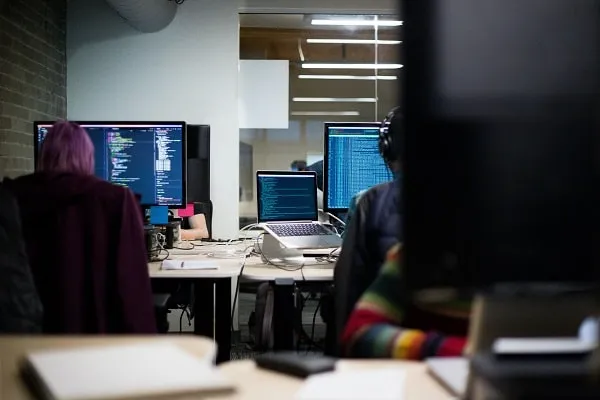
By automating your business processes, you can save yourself a lot of time and effort. And by using the right software, you can ensure that your data is accurate and up-to-date. So if you’re looking for ways to improve your business efficiency, be sure to consider automation. And remember, if you’re not sure where to start, don’t hesitate to ask for help from a professional. With the right guidance, you can find the perfect solution for your business. You can also automate your finance by trying these apps to make your finance easier.

